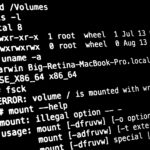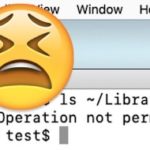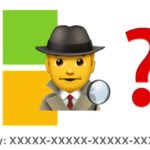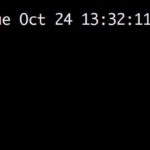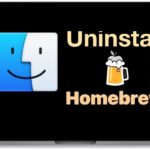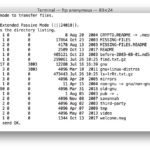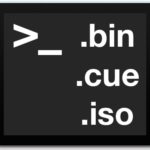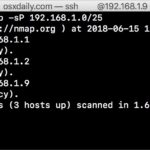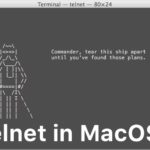How to Test ParrotSec Linux on a Mac with Parallels Desktop Lite

Advanced Mac users who are interested in the world of Information Security (InfoSec) can easily test out ParrotSec Linux in live boot mode by using a virtual machine. In this particular walkthrough, we’ll show you how to quickly get ParrotSec running in live mode within the free Parallels Desktop Lite app, but if you want … Read More