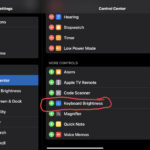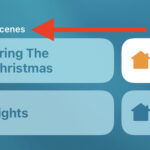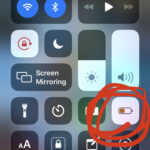How to Play Ambient Music on iPhone

One of the more interesting features to arrive on iPhone lately is the Ambient Music player, which, as the name implies, plays ambient music. This neat audio feature was introduced with iOS 18.4, and the Ambient Music Player offers four different ambient music types to play; Sleep, Chill, Productivity, and Wellbeing. While the Ambient Music … Read More