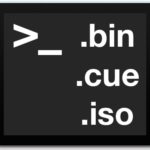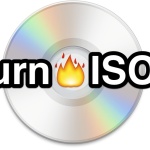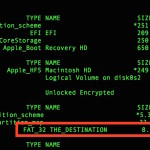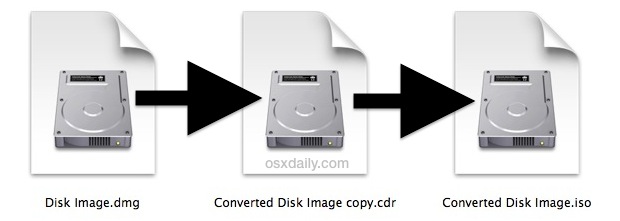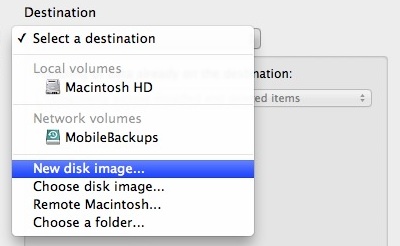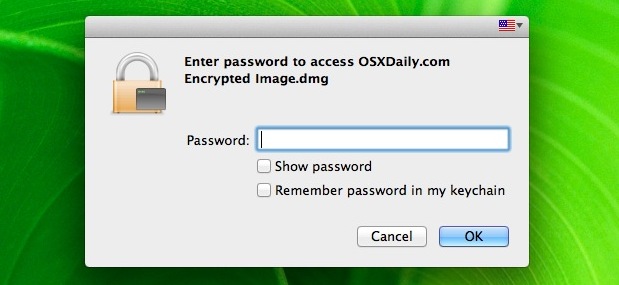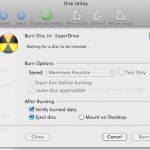How to Get macOS Big Sur as a DMG File

Some Mac users may be interested in obtaining macOS Big Sur as a DMG file, so that they can use the disk image with a virtual machine, to create bootable media, for archival purposes, for cloning, or any other reason. It turns out that macOS Big Sur is available to download as an installer application, … Read More