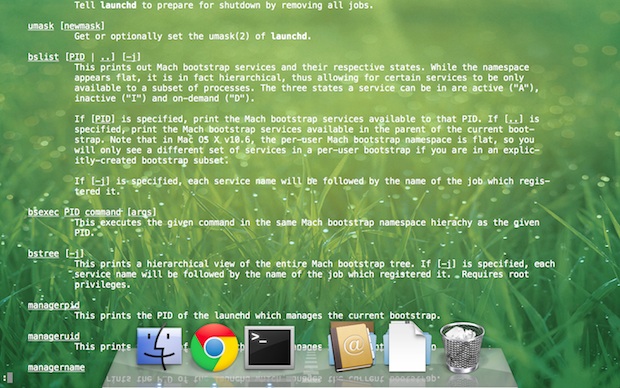Send a Notification Badge to the Terminal Dock Icon When a Task is Finished
Not long ago we showed you how to announce when a command line task was finished by using the ‘say’ command, but because it speaks aloud it may be inappropriate to use in a quiet environment. A much more subtle notification takes advantage of Terminal apps new usage of the BEL alert, which in OS … Read More