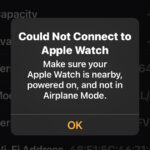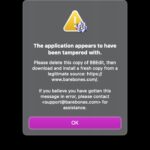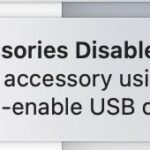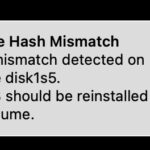Fix the “Failed to Personalize Software Update” Error in MacOS

Though not common, some Mac users are encountering a strange error message that says “Failed to personalize the software update. Please try again.” when attempting to update their Mac to MacOS Sequoia, and sometimes even with other MacOS software updates too. This is a frustrating error since it prevents the installation of a major system … Read More