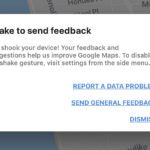How to Search Reviews on Google Maps for Keywords

Many people use Google Maps to find out about businesses, parks, locations, and destinations, by reading the reviews. While it’s one thing to browse through all of the reviews and read them, it can be very useful to narrow down reviews for something specific, like a keyword. Thus, it’s a desirable capability to be able … Read More