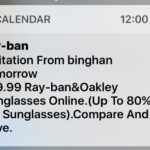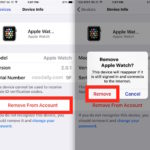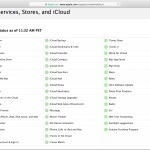How to Get iMessage Access on Windows PC & Linux

Want to get iMessage on a PC? You’re not alone, because iMessage is the wonderful messaging platform for iPhone, iPad, and Mac users that allows for free and easy messaging between other iMessage users. Not surprising then that one common question regarding iMessage is if there is a way to run iMessage on a Windows … Read More