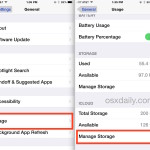Fix Constant Apple ID Verification Password Pop-Ups on iPhone & iPad

Some iPhone and iPad users have discovered their devices keep asking them repeatedly for their Apple ID to be verified with a password. If you have this issue, this Apple ID password verification pop-up appears at random but frequently, and you’ll see it appear anytime you reboot the device on the lock screen, and often … Read More