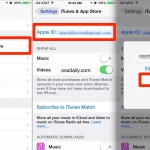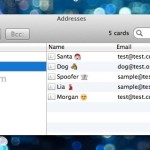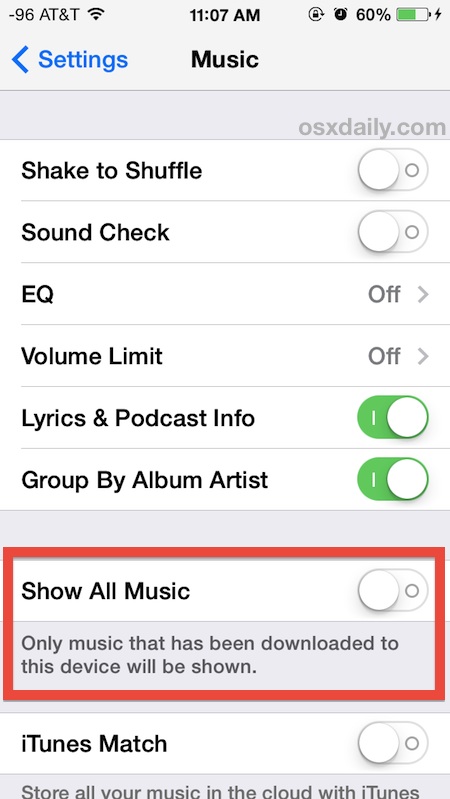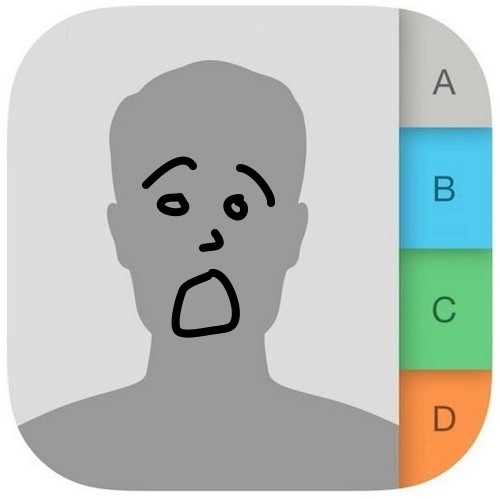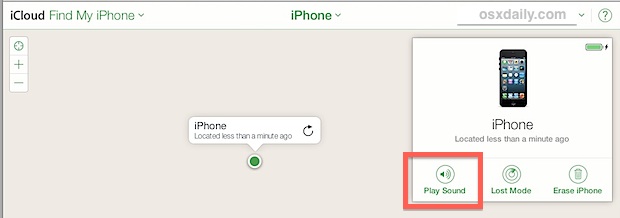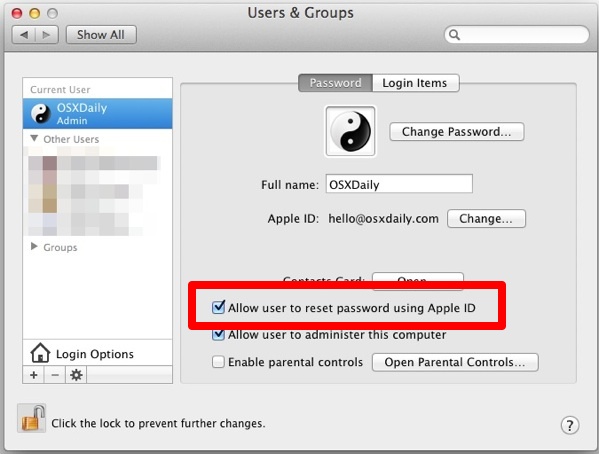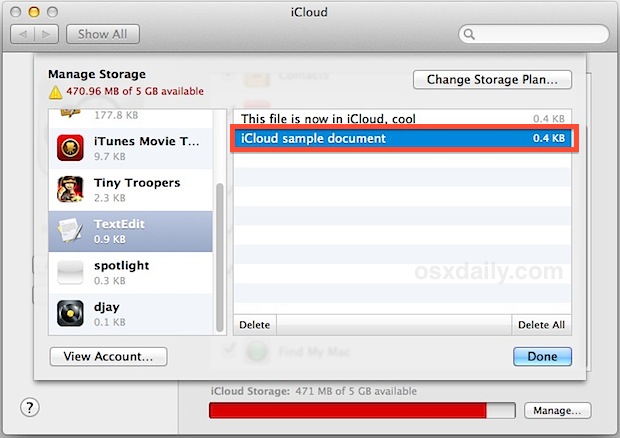How to Upgrade iCloud Storage Plan

Apple has expanded their iCloud storage plan lineup to offer dramatically increased storage capacities for a monthly fee. The new pricing plans offer up to 2TB of total storage capacity, which should be plenty for just about any gadget owner, even if you have a handful of iPhones, iPads, and Macs in use on a … Read More