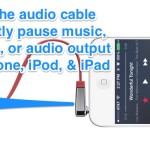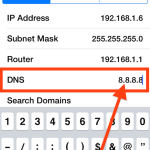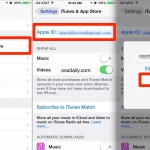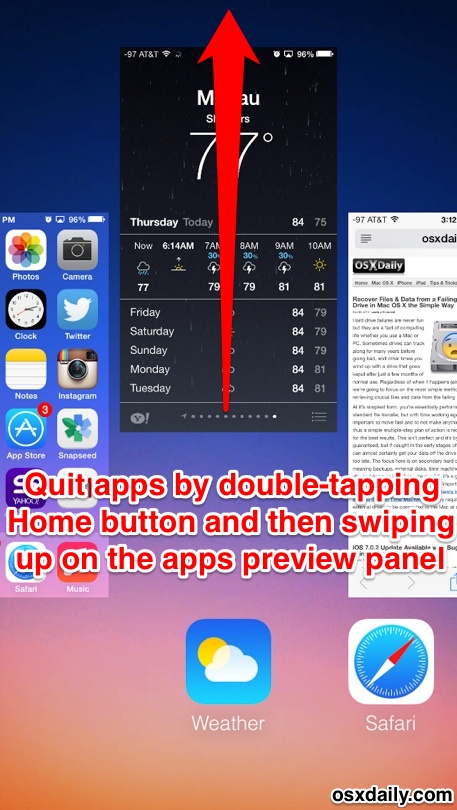How to Show Back & Forward Buttons in Safari for iPhone

Modern versions of iOS changed how Safari looks when a web page is loaded, particularly on the iPhone, iPad, and iPod touch. To save screen space on these devices, all of the Safari navigation buttons disappear automatically once you start scrolling through a web page, hiding your standard back and forward features and other buttons. … Read More