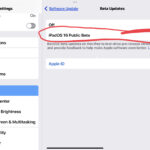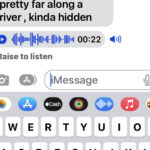How to Downgrade iOS 17 Beta to iOS 16
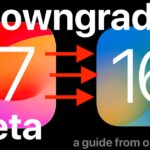
If you gave into the temptation of installing iOS 17 beta onto your iPhone and now regret doing so because of incompatibility issues, bugs, or performance complaints, you may be interested in downgrading iOS 17 beta back to stable iOS 16 release. We’ll show you how you can downgrade and remove iOS 17 beta from … Read More