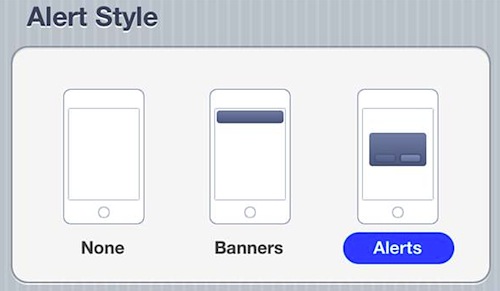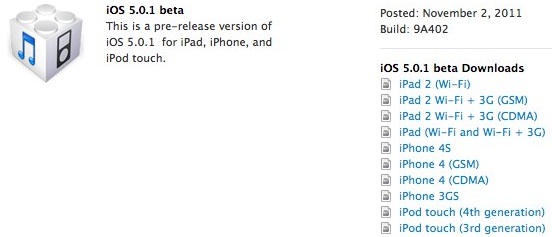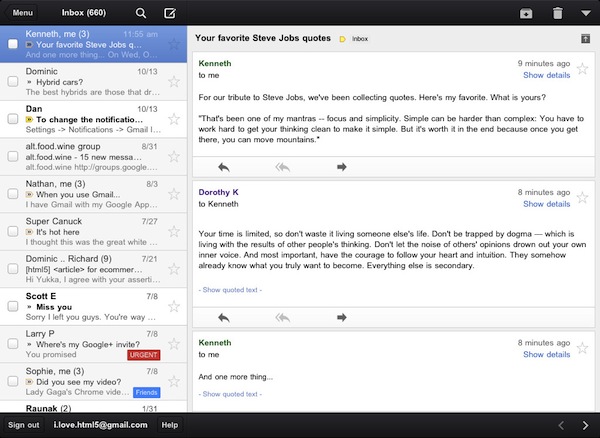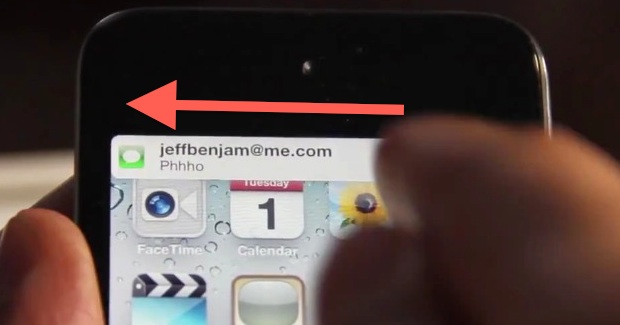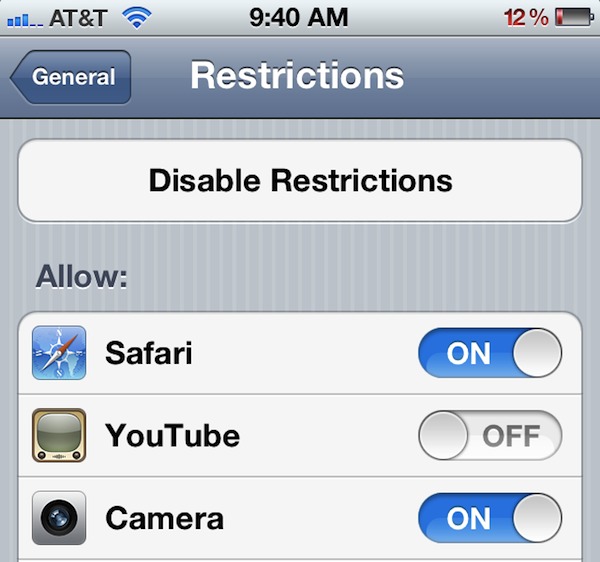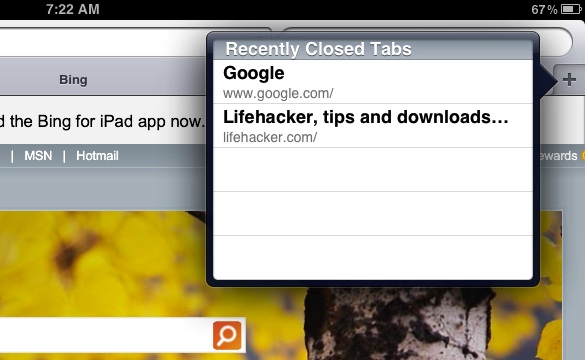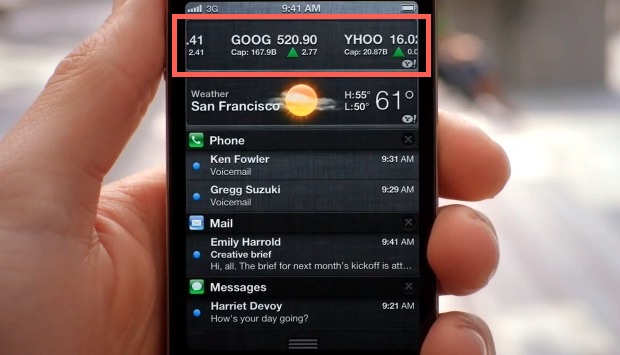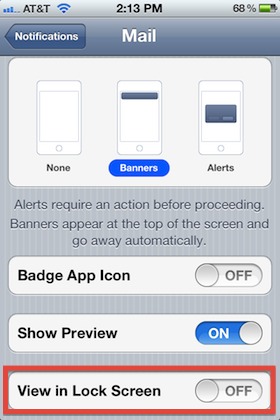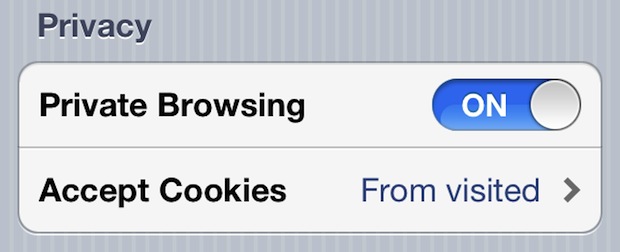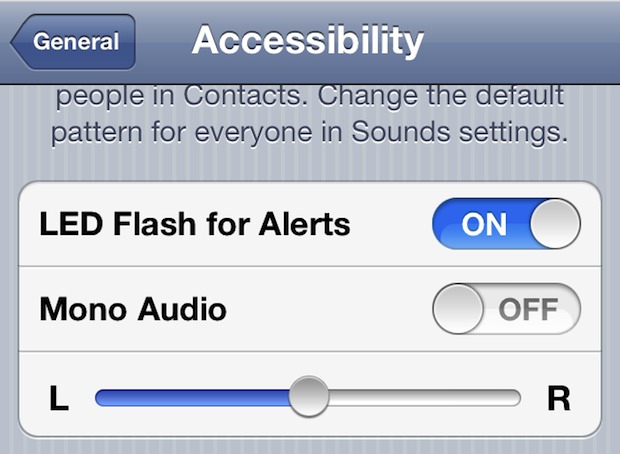Yes, iPhone Changes Automatically for Daylight Savings Time

We’ve received quite a few questions about the iPhone’s clock and if it will update automatically for Daylight Savings Time, the answer is: Yes, the iPhone automatically changes time to be correct with your time zone. So does the iPad, iPod touch, and Mac OS X. You do not need to change the time manually, … Read More