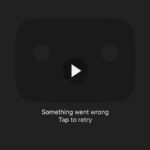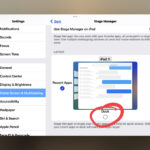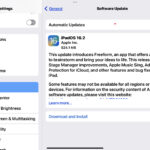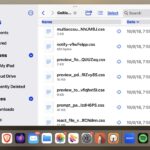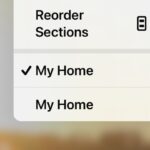How to Raise Hand in Zoom on iPhone & iPad
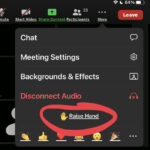
Zoom Meetings are a regular part of many of our lives these days, and if you’re using Zoom from an iPhone, iPad, or Android, you may be wondering how you can raise your hand in Zoom for those devices. We’ll show you how to raise your hand in Zoom for iPad, iPhone, or even Android.