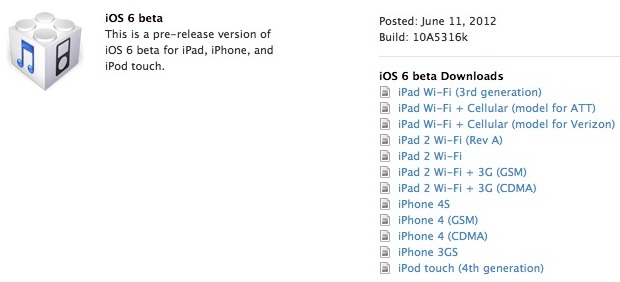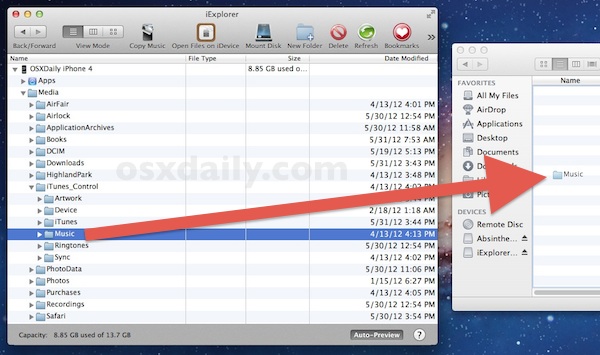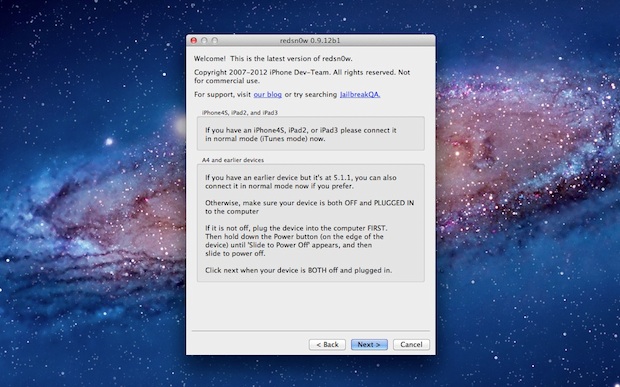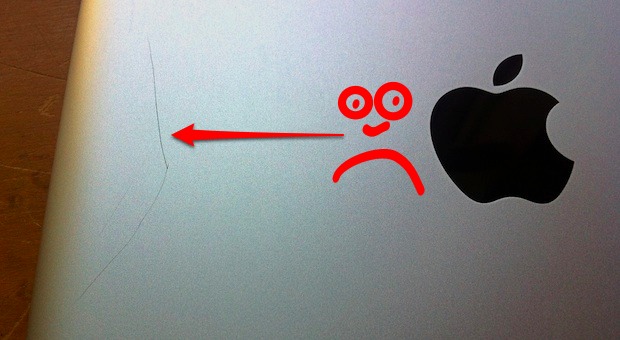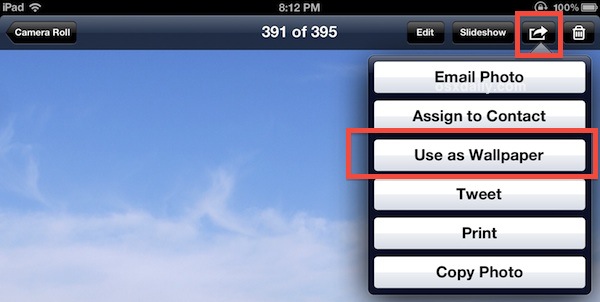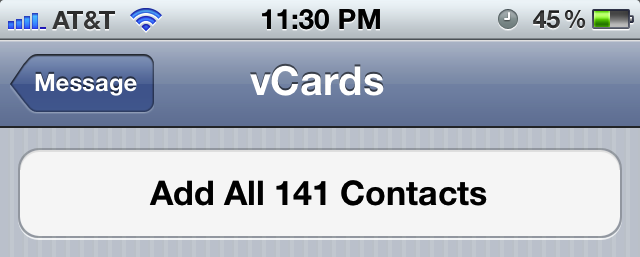iOS 6 Compatibility & Supported Devices
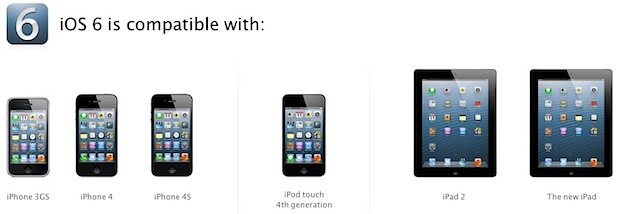
iOS 6 comes with over 200 new features that will make the iPhone, iPad, and iPod touch even better, but there’s a few caveats: first, it doesn’t run on all hardware, and second, on some of the supported devices the feature set will be limited. We’ll sort all of that out. Devices Supported by iOS … Read More