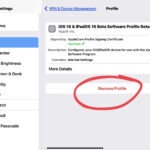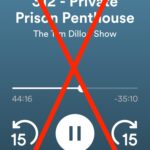iOS 16 Problems: 11 Common iPhone Issues and How to Fix Them

Experiencing problems after updating to iOS 16 on an iPhone happens for some users, and while it’s annoying, the good news is they’re usually easy to resolve. From battery issues, to the feeling that an iPhone is hotter than normal, to sluggish performance, problems with installing the update itself, wi-fi issues, apps crashing, and other … Read More