New 6th Generation iPod Touch Released by Apple

Apple has released hardware updates to the iPod line, with iPod Touch receiving improved hardware specifications and new colors, and iPod Nano and iPod Shuffle receiving new color options.

Apple has released hardware updates to the iPod line, with iPod Touch receiving improved hardware specifications and new colors, and iPod Nano and iPod Shuffle receiving new color options.
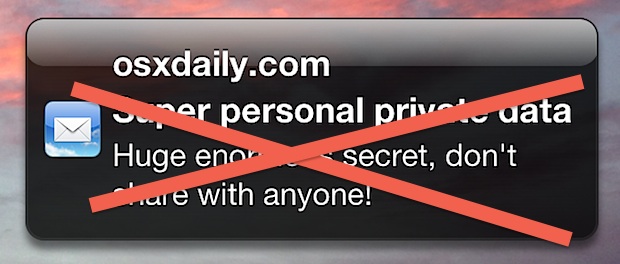
New email arrivals display a small preview of the message itself on the lock screen of iOS devices, which shows the sender, the subject, and part of the actual email message body. Because emails can contain some very private and/or personal details, you may wish to hide those email message previews from showing up on … Read More

Got a song, podcast, or another audio track that you want to copy directly to your iPhone, but don’t want to add to your computers general iTunes library? You can skip adding the song to the computer iTunes library completely by using a simple but little known trick, letting you directly transfer music and audio … Read More
Nearly everyone uses their iPhone, iPad, and iPod touch to listen to music, but the experience can be made even better by toggling two simple settings specific to the iOS Music app. The two adjustments we’ll focus on are not enabled by default, but by toggling Sound Check and EQ on, you will find that … Read More
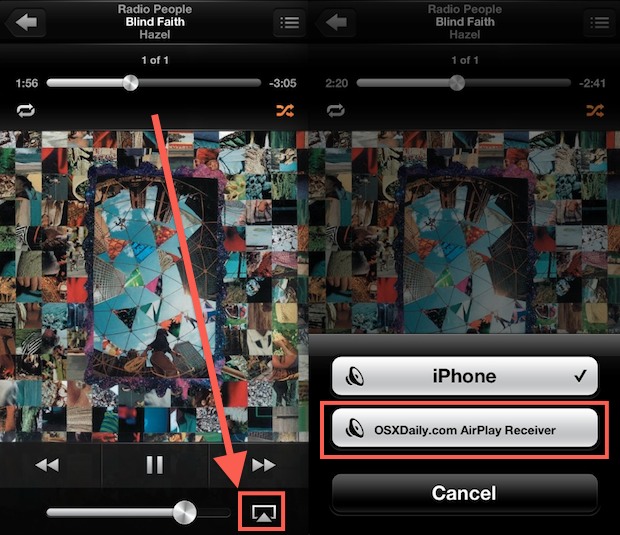
Ever had a song or album kept on an iPhone, iPod, or iPad, and wished you could play it on through the speakers of a Mac, Windows PC, or even a surround sound system on an Apple TV or XBMC media center? Whether it’s at your own house or at a friends, instead of copying … Read More

If you want to be able to transfer music to an iPhone, iPad, or iPod touch wirelessly and without syncing everything on the device with iTunes, you’ll need to turn on iTunes Wi-Fi Sync. Yes, you read that correctly, in order to add a song to an iPhone (iPod, etc) wirelessly and without syncing the … Read More
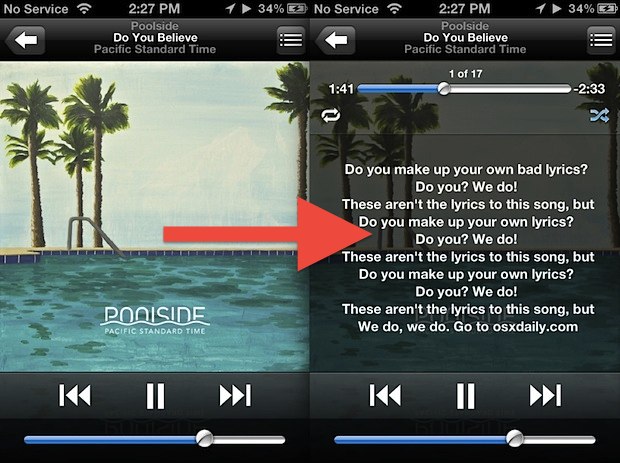
Did you know you can add or edit the lyrics of any song in your iTunes library? And of course, once you sync that song to your iPhone or iPod touch, you’ll then be able to view the lyrics directly on the iOS device screen. The whole process is quite simple, though you’ll have to … Read More

Apple event days and announcements can be a blur, so here’s a quick summary of everything that was released today at or after the September 12 event. iPhone 5 launched with 4″ display and LTE, prices start at $199 iPhone 5 pre-orders announced for Friday September 14, release date a week later on September 21 … Read More

Apple revamped the iPod touch and iPod nano today, alongside the hotly anticipated iPhone 5. Both are pretty impressive additions to the iPod lineup, here’s a quick overview of both: New iPod Touch 4″ Retina display, same as iPhone 5 88 gram weight A5 CPU 40 hours of music playback, 8 hours of video 5 … Read More
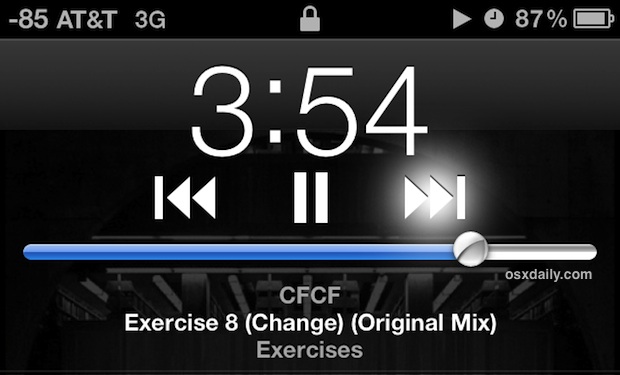
Any song playing from the iOS Music app can be fast-forwarded, rewound, or scrubbed easily, and in the case of rewinding or fast forwarding, you can do both right from the lock screen of an iPhone, iPad, or iPod touch too. Fast-Forward in a Song From the Music app or the lock screen Music player: … Read More

Did you know you can quit multiple running apps at the same time on an iPhone, iPad, or iPod touch? Thanks to multitouch support, you can actually quit as many apps as you can get your fingers on (literally). Here’s what to do on any iOS device running versions 6 or prior:
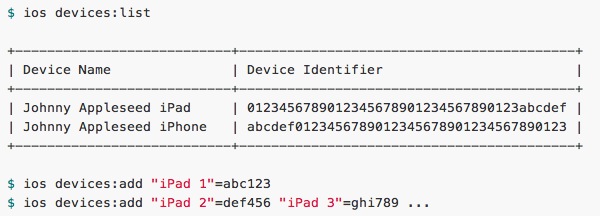
iOS Developers typically have to login to Apple’s Developer Center website to manage provisioning and devices. That’s not terribly inconvenient, but it certainly could be easier, and that’s where Cupertino comes in. Cupertino is a third party command line interface to the Apple Dev Center and iOS Provisioning Portal, letting you add and list devices, … Read More

Do you have a music playlist on an iPod, iPhone, or iPad that you want to move to iTunes on your computer? It’s fairly easy: Connect the iPod, iPhone to the computer and launch iTunes Under the “Devices” menu locate the playlist you want to copy to the computer and right-click on the playlist name, … Read More
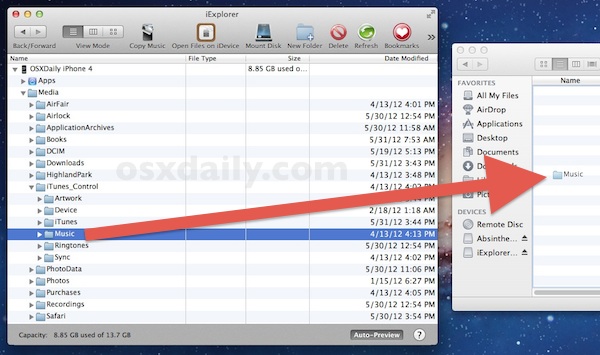
Everyone knows how easy it is to get music onto an iPod, iPhone, or iPad with the help of iTunes, but have you ever tried to get music off an iPod or iPhone and onto a new computer? As it turns out, transferring music from an iOS device and to a new or different computer … Read More
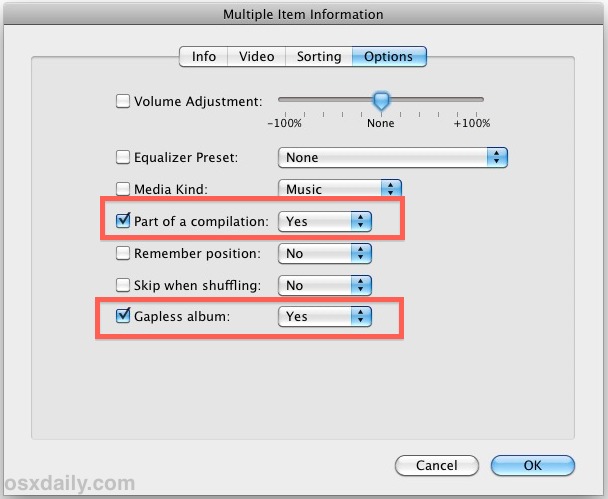
Do you want to join a group of songs together in iTunes to play together as a compilation even when iTunes on a Mac or Windows PC (or an iPhone, iPad, or iPod) is set to shuffle through a music collection? For example, let’s say you have a large album you want to shuffle between, … Read More

Signing up to use the App Store requires a credit card, right? Wrong. We showed you how to use iTunes without a credit card, and it turns out you can do the same thing with the iOS and Mac App Store too. A credit card-free account is a perfect solution for setting up an iPhone, … Read More

If you want to delete all music from an iPhone, iPad, or iPod touch, you can handle the entire music removal process directly on the iOS device itself, you don’t need to sync to iTunes or do anything fancy. Do be warned however, this deletes every single song and album from the Music app and … Read More
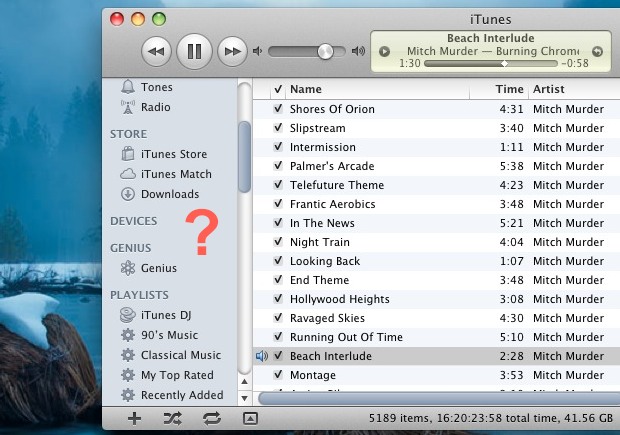
The iPhone is connected to a computer with it’s USB cable, you launch iTunes and… the iPhone isn’t shown in iTunes. What gives? Fixing this problem is probably a lot easier than you think, and after fielding a call about this I found the simplest explanation was the solution as to why someones iPhone wasn’t … Read More