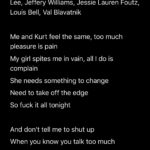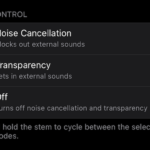How to Add a Website to Home Screen of iPhone & iPad in iOS 15, iOS 14 ,& iOS 13

Want to put a website directly on your iPhone or iPad home screen for super easy and quick access? If you have a website you visit often (like osxdaily.com of course) you may want to add that website to the Home Screen of iPhone or iPad. This places an icon for the chosen website on … Read More