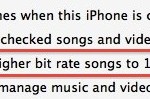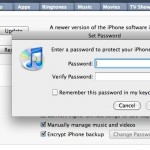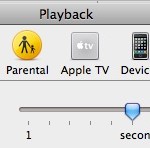Play Recent Songs Directly from iTunes Dock Icon in Mac OS X

You may have known that you can navigate around music, skip songs, go backward to prior songs, pause, and mute music, all from the iTunes Dock icon, but did you know that the iTunes dock item in OS X also includes a list of the ten most recently played songs? To access the recent songs … Read More