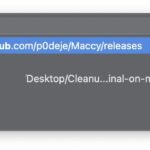CodeEdit Might be the Best Free Code Editor for Mac

CodeEdit is an increasingly popular, free, open source native code editor for Mac that offers a super lightweight and speedy alternative to other code editors for Mac like Xcode, Zed, Visual Studio Pro, and other similar apps and IDEs. CodeEdit offers a fast experience that feels like it was built for MacOS, with many of … Read More