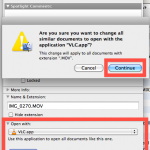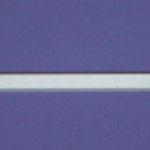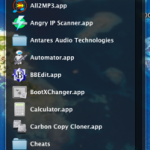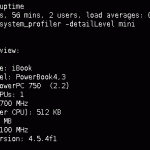Sweep All Windows Into Another Spaces Screen on Mac

Need to migrate all of a Spaces set of windows to another Spaces screen in Mac OS X? Using a simple keystroke you can do just that. To sweep all of your open apps and windows into a group via Spaces, here’s what you need to do and a quick overview of how this great … Read More