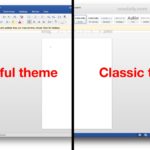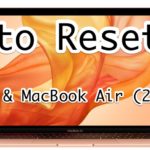How to Uninstall VirtualBox on Mac
If you have previously installed VirtualBox on the Mac but no longer need the application, you may be interested in uninstalling VirtualBox completely. Because VirtualBox places application components and dependencies throughout the MacOS file system, uninstalling VirtualBox thoroughly is not just a simple matter of dragging and dropping the application into the Trash, like how … Read More