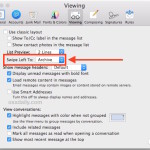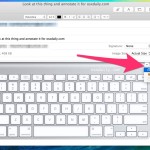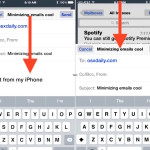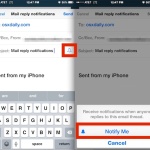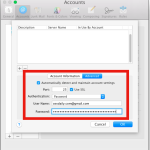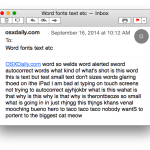How to Sign Documents on iPhone & iPad from eMail Quickly
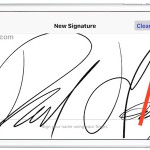
Have you ever had a contract, agreement, document, or service form emailed to your iPhone or iPad that you need to sign quickly? Perfect, because now you can digitally sign and return a document directly from the Mail app of iOS. The Mail signature feature lets you quickly sign a document attached to an email … Read More