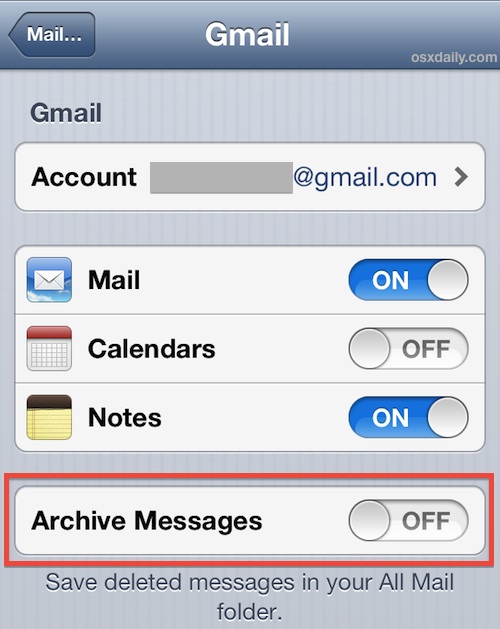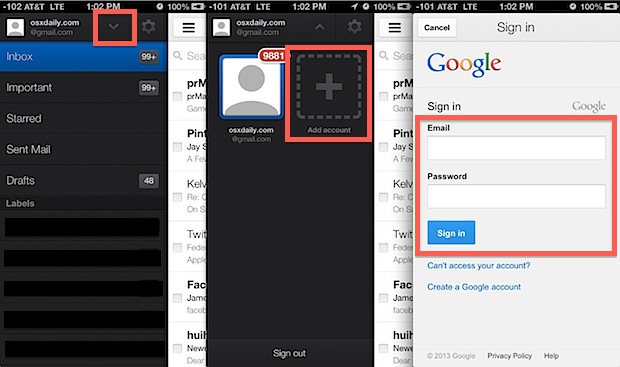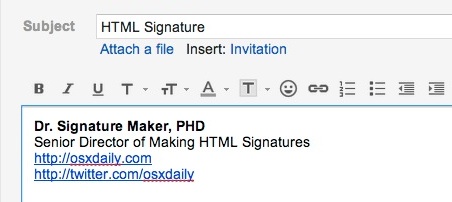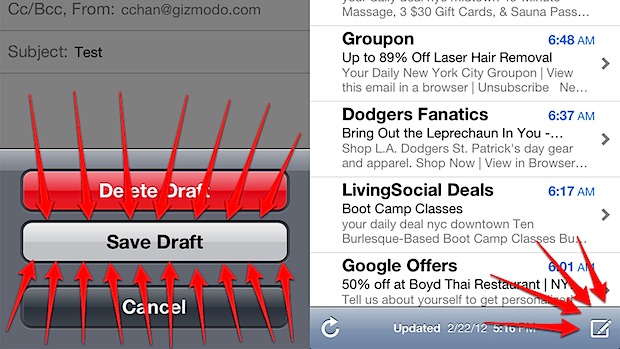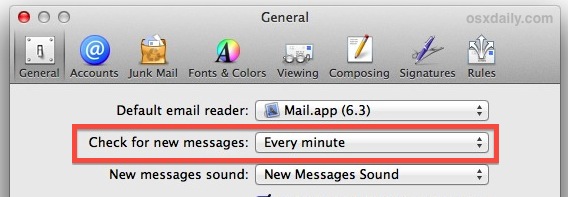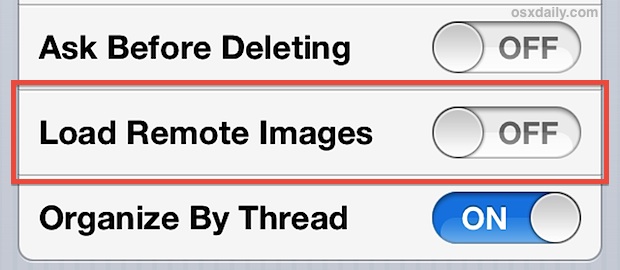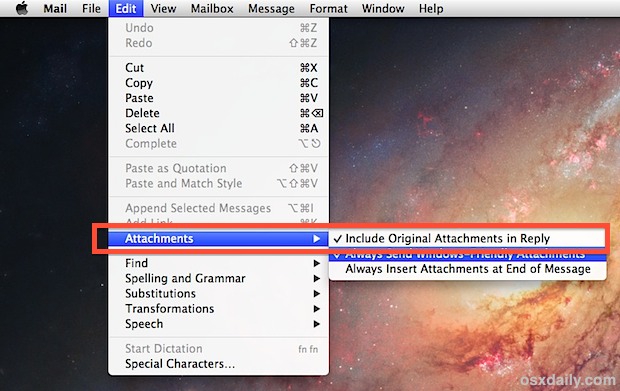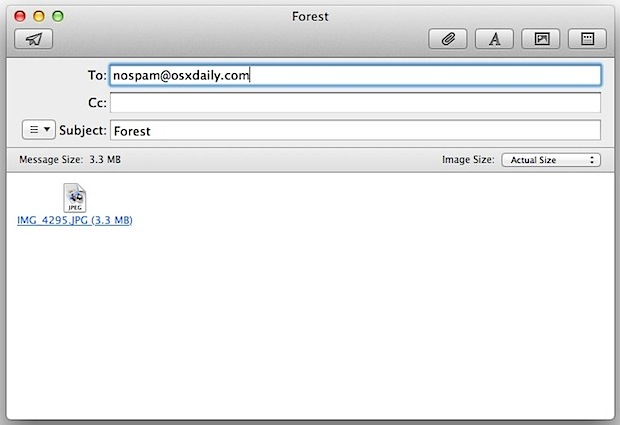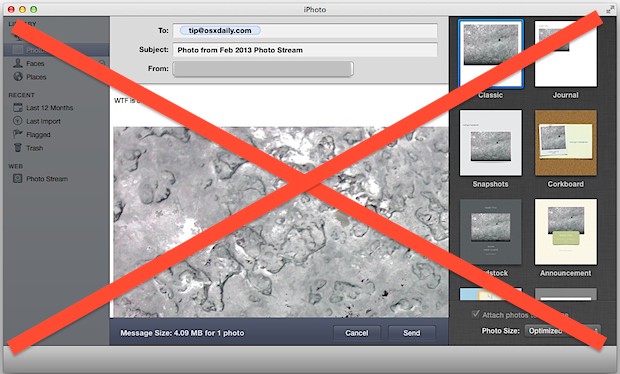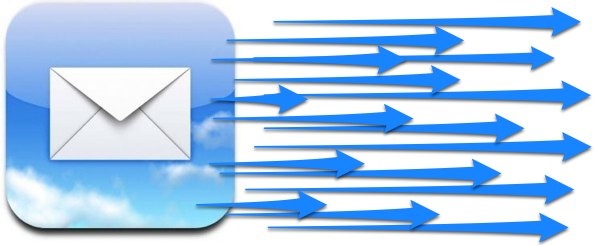Hide Email Previews from the Lock Screen of iPhone, iPad, iPod touch
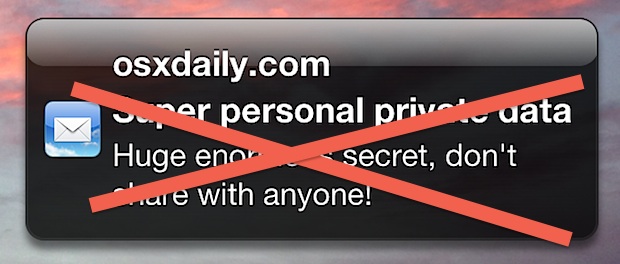
New email arrivals display a small preview of the message itself on the lock screen of iOS devices, which shows the sender, the subject, and part of the actual email message body. Because emails can contain some very private and/or personal details, you may wish to hide those email message previews from showing up on … Read More