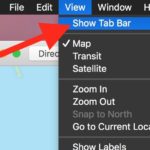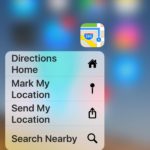How to Use Maps in Globe View on Mac

Have you ever wanted a little digital globe you could interact with, spinning the Earth around to see the continents, oceans, and features of our planet? If so, you’ll be happy to discover that the Maps app on the Mac has a hidden globe view that allows you to interact with and spin planet Earth … Read More