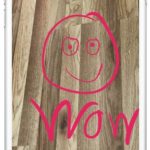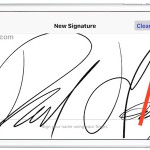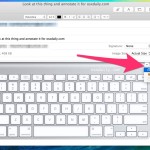How to Markup, Draw, & Write on Images on Mac from Finder with Quick Look

Looking for a way to quickly annotate images and screenshots on your Mac, right from the Finder? Sure you could use Preview, or a third party app, but thanks to Markup it’s also a feature that is available natively in macOS Finder. Markup is also pretty easy to access and has all the basic tools … Read More