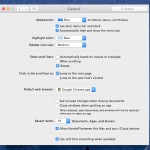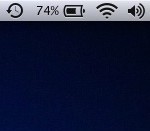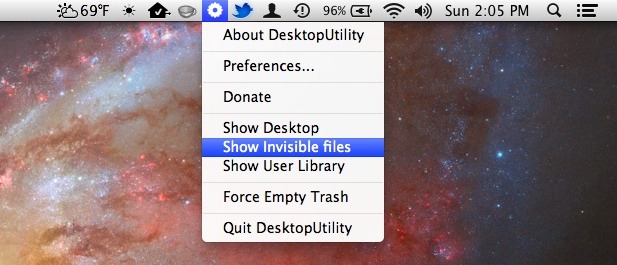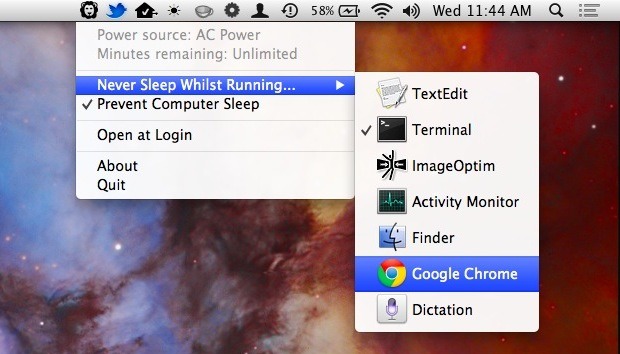Put a Task, Goal, or Reminder in the Mac Menu Bar with One Thing

While many people find to-do lists to be useful, they can also be overwhelming if you have twenty items on the list. For some people, it might be easier to just have a single goal, task, or reminder, and that is the focus or important thing to remember, without any other distractions. That’s where One … Read More