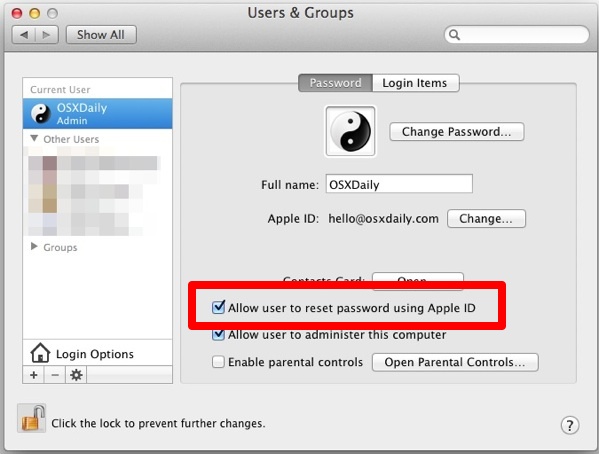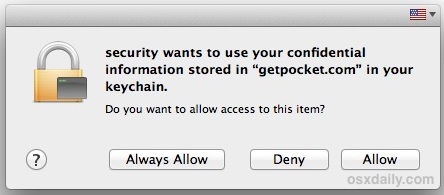How to Show a Wi-Fi Password When Typing It on Mac

While plenty of wi-fi networks use obvious passwords that aren’t complex, if you’ve ever joined a wi-fi network with a wildly complex wireless router password you know it’s easy to fumble and erroneously enter a character or two. Of course while you’re typing the password it appears as little bullet points that are indecipherable, this … Read More