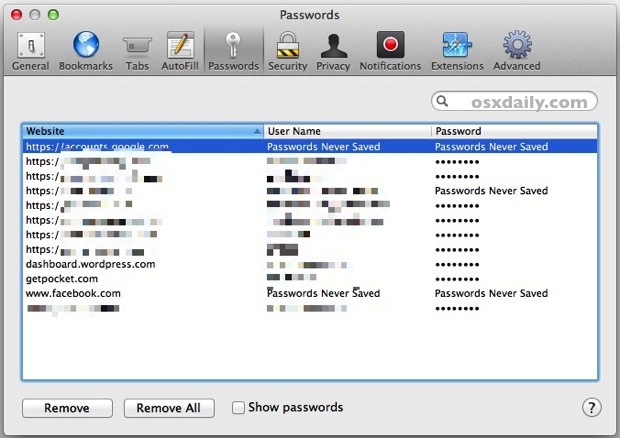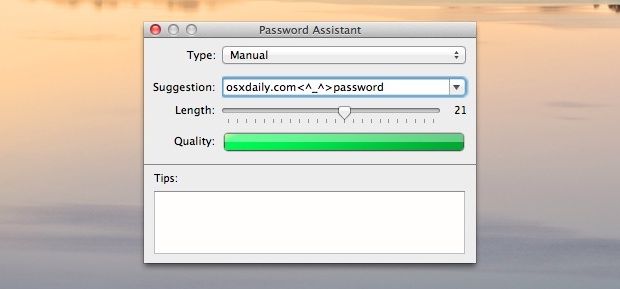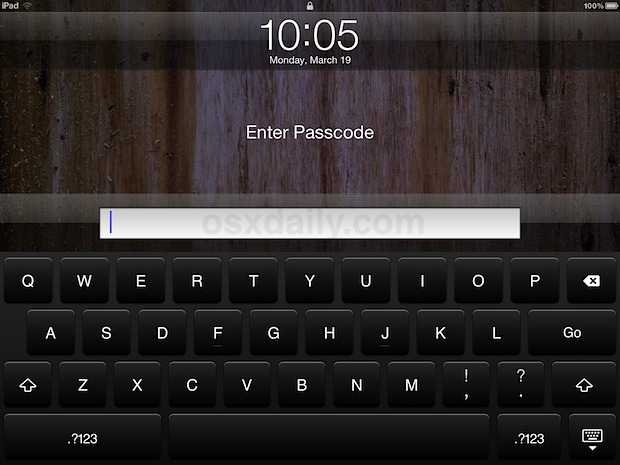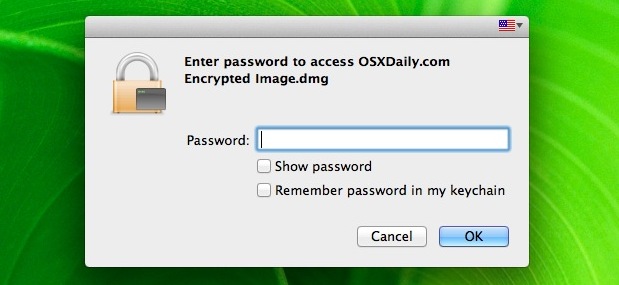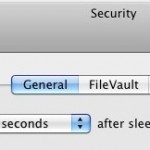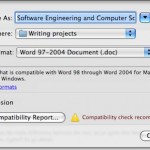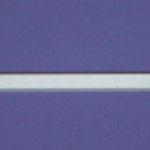Set an Ultra-Strong iOS Password by Using Accent Characters

If you want maximum security with your iOS device, having a strong password is essential. Though you can extend password strength by using a phrase with mixed characters, another excellent option is to use special accent characters, making a password virtually impossible to guess. The idea is fairly straight forward: take a word, sequence, or … Read More