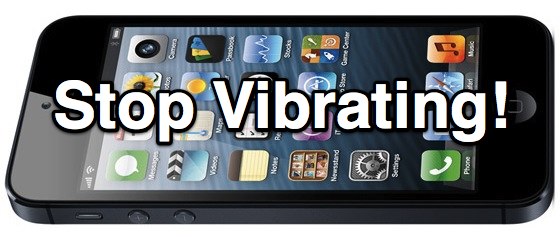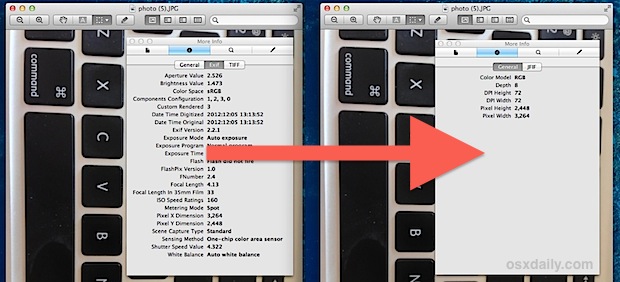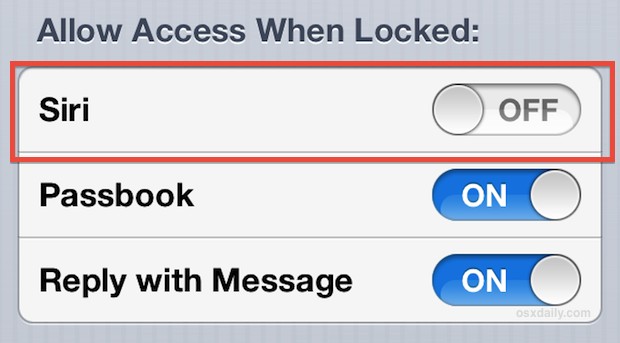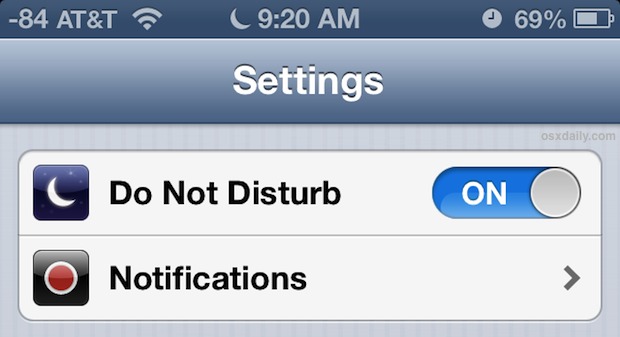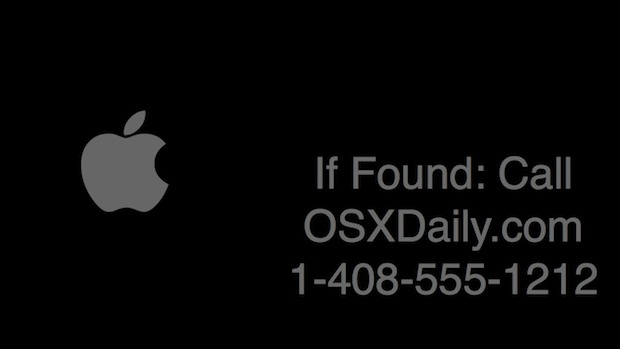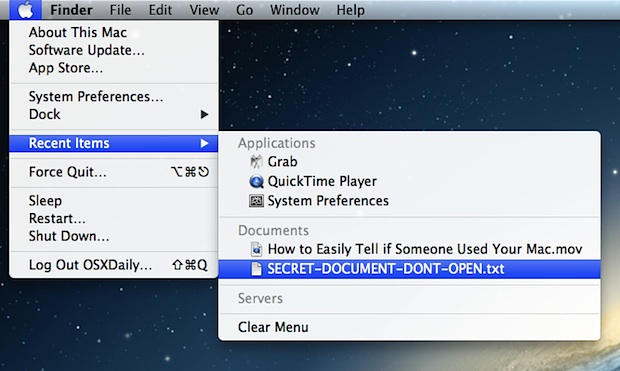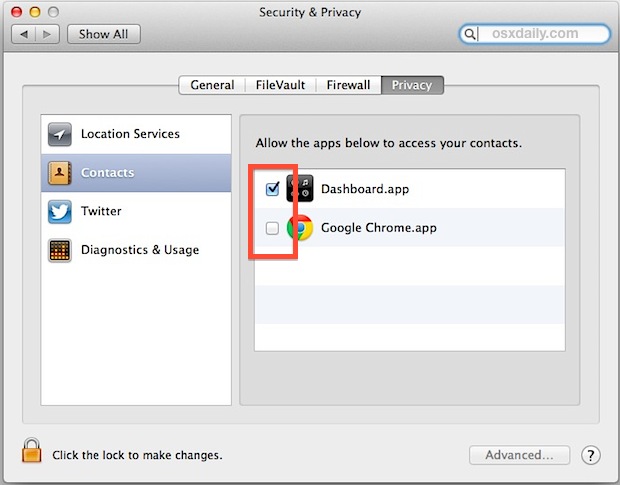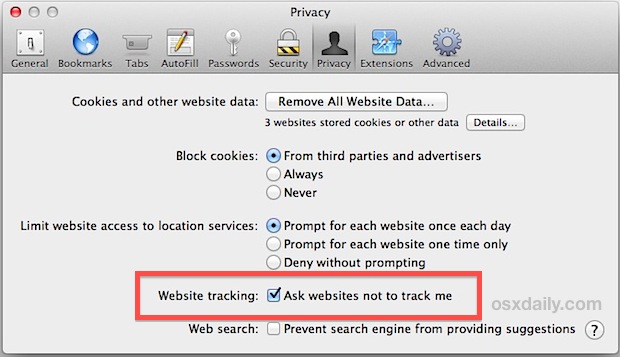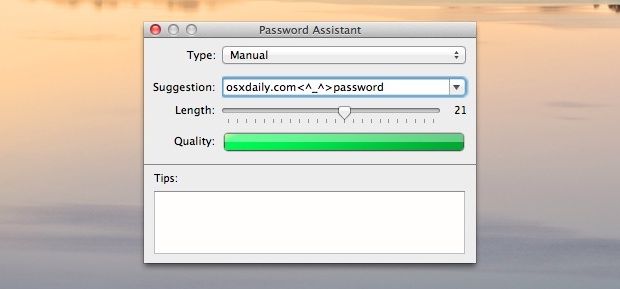Old iPhone and iOS? You Can’t Block Calls, So Creating a Blocked List is the Next Best Thing
The ability to block incoming calls on the iPhone is missing on older versions of iOS, and though new versions of iOS can block calls, older devices are left withthe Do Not Disturb feature. Do Not Disturb is excellent, but it’s not really blocking unwanted calls, it just sets a time period where any calls … Read More