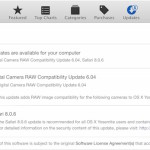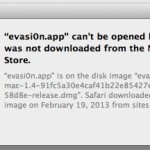How to ‘UnTrust’ All Computers from iPhone & iPad

When you connect an iPhone, iPad, or iPod touch to a computer, you’ll see a familiar “Trust This Computer?” pop-up on the iOS device screen with two options “Trust” and “Don’t Trust”. If you intend to use the computer with the iOS device users will tap on “Trust”, which gives the computer access to the … Read More