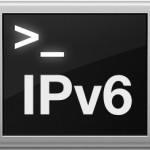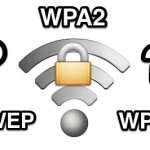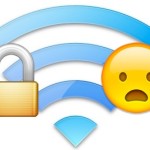How to Hide Photos on iPhone & iPad with the Hidden Album
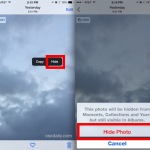
Want to hide some photos on iPhone and iPad? Everyone likely has a few photos sitting on their iPhone they’d rather nobody else see, whether it’s embarrassing selfies, poorly filtered or edited pics, a picture of a receipt or personal paperwork, or anything else in the realm of private photos. Those pictures can make showing … Read More