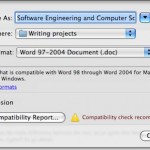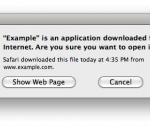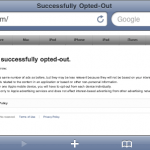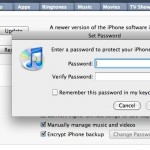Bypass the iPhone Passcode in iOS 4.1

Note: You can reset an iPhone passcode but you will lose data on the iPhone. This works on all iPhone and iOS versions, whereas the tip below describes a vulnerability in iOS 4.1 only. There’s a significant security hole that effects iPhone 4 and iPhone 3GS users running iOS 4.1. The hole allows a user … Read More