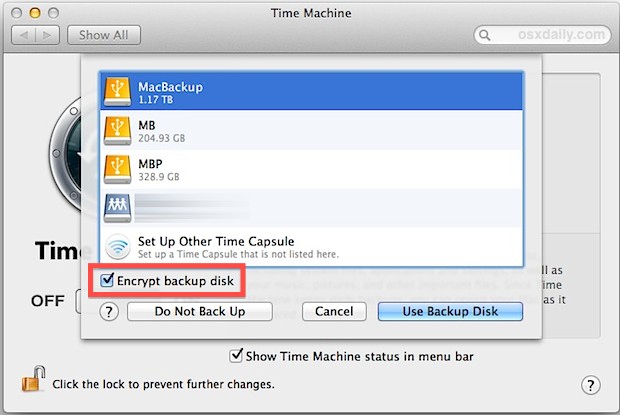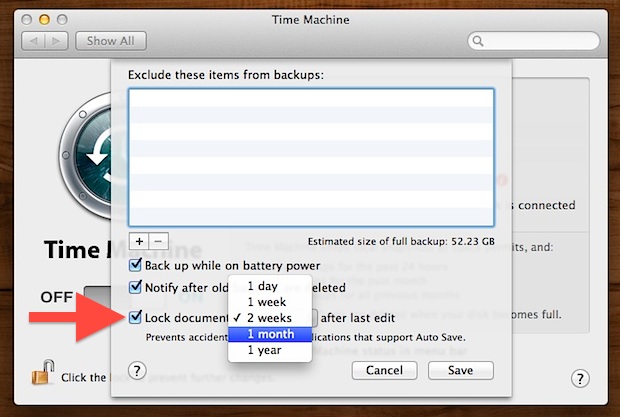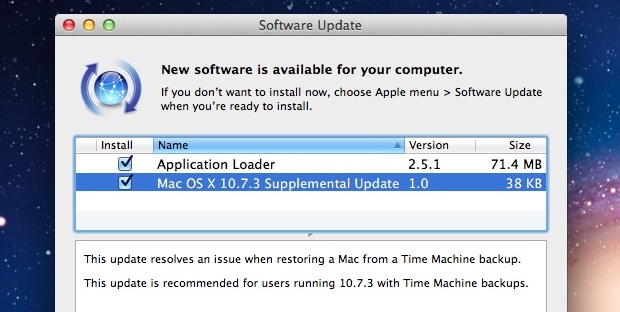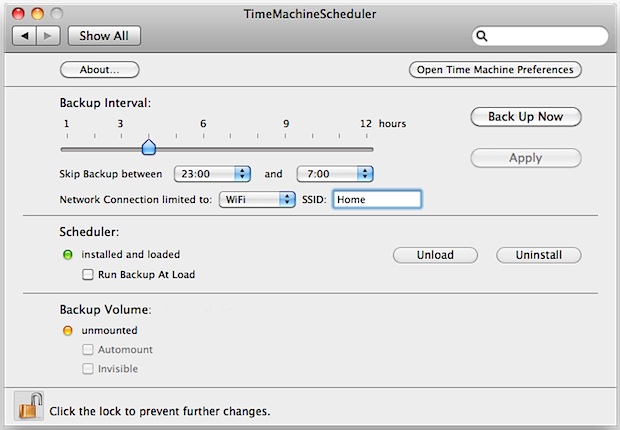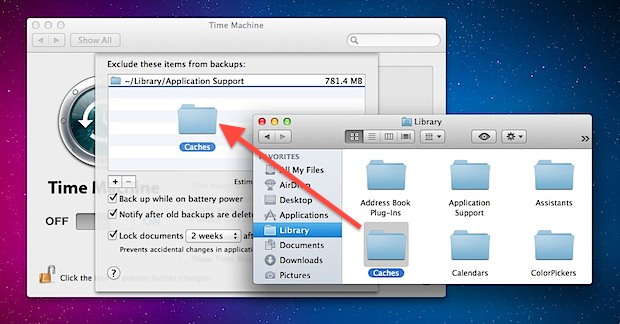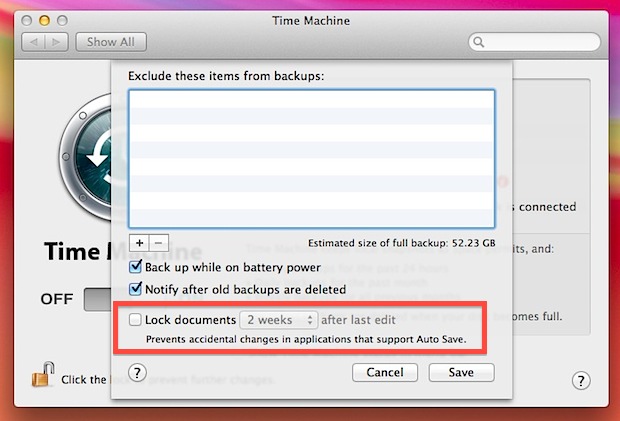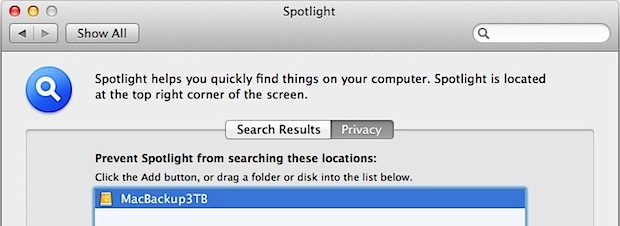Start a Time Machine Backup on a Remote Mac with SSH
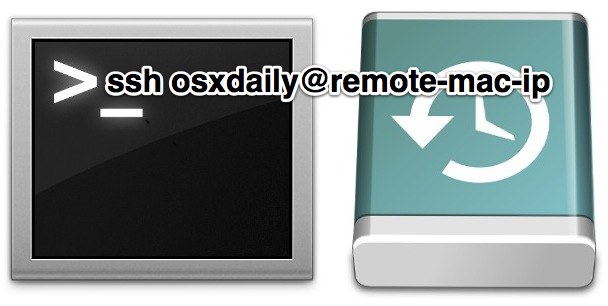
Time Machine backups can be triggered remotely thanks to SSH (Remote Login) and the command line. This is an excellent solution to use if you left the home or office without making an important backup, though the SSH requirement does add a potential layer of complexity that may make it more appropriate for advanced users. … Read More