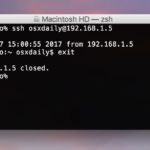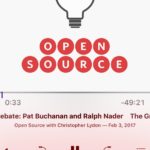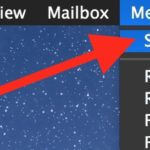How to Change the Sent From Email Address on a Mac
Mac uses with multiple email addresses and email accounts configured in the Mail app will likely find themselves wanting to change the email address that a particular email is sent from. This is different from changing the default email account on a Mac, as this approach allows the Sent From address to be changed anytime … Read More