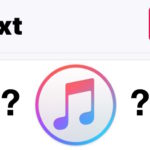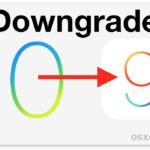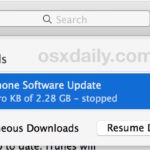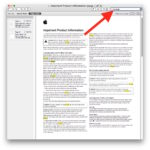Fix Apps Crashing Immediately on Launch with a New iPhone 7

After getting a new matte black iPhone 7 Plus and setting it up as new, I discovered nearly every pre-installed app on the iPhone was crashing immediately on launch. The primary apps like Safari, Phone, and Messages worked, but any of the secondary bundled apps like Numbers, Pages, iTunes U, iMovie, Keynote, Garageband, iBooks and … Read More