How to Show & Verify Code Signatures for Apps in Mac OS X
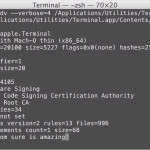
Code signed applications allow security conscious users to verify the creator and hash of a particular app to help confirm it has not been corrupted or tampered with. This is rarely necessary for average Mac users, particularly those who obtain their software from the Mac App Store or other trusted sources since the apps are … Read More















