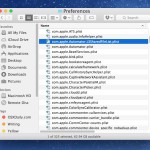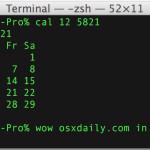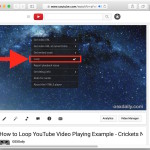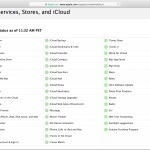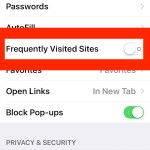How to Disable (or Enable) 3D Touch on iPhone

New iPhone models include an interesting feature called 3D Touch, which allows you to press the screen at varying degrees of pressure to get various app shortcuts, as well as various ‘pop’ and ‘peak’ features. While 3D Touch is a useful feature for many and one of the primary selling points of the iPhone, some … Read More