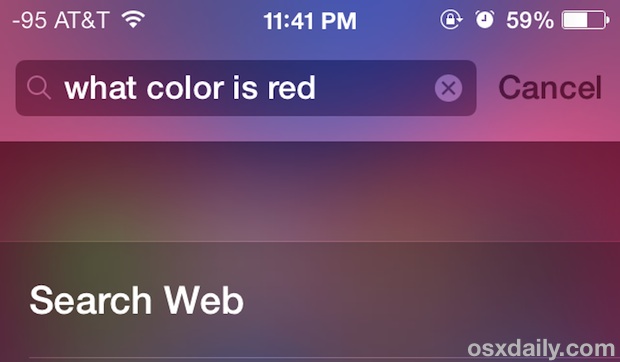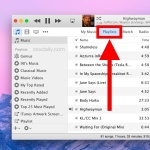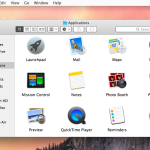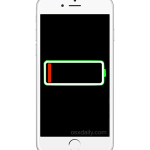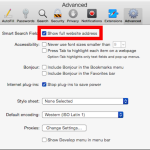How to Downgrade iTunes 12 Back to iTunes 11
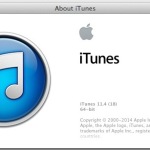
iTunes 12 brought a redesigned user interface, complete with many changes to how things look and where things are located, smaller fonts, and the removal of the popular sidebar. Not all users have received these changes well and some aren’t too thrilled with the differences, and for some users they may wish to downgrade iTunes … Read More