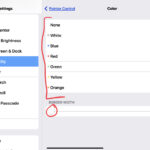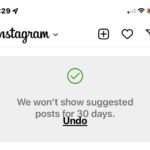How to Connect USB Devices to macOS VirtualBox VM

Did you manage to set up a macOS virtual machine on your Windows PC only to realize that your USB devices aren’t showing up in it? While running macOS in a guest environment with a tool like VirtualBox is one thing, configuring it and making proper use of all the available features is another.