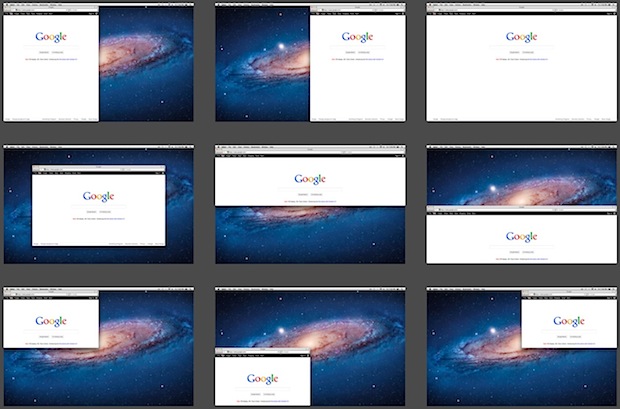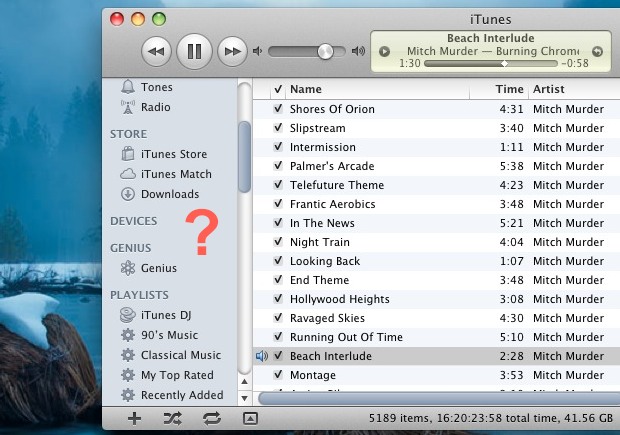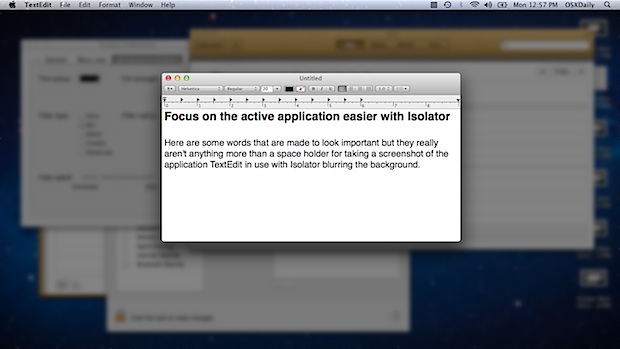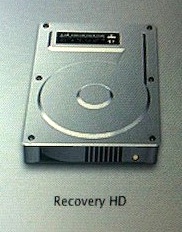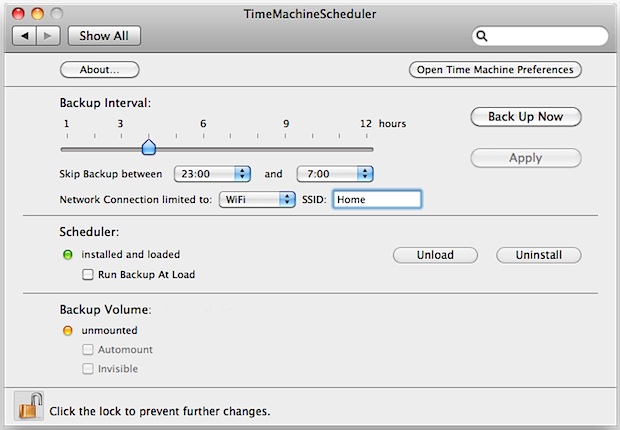Set Gmail as Default Email Client for Chrome, Firefox, and Safari
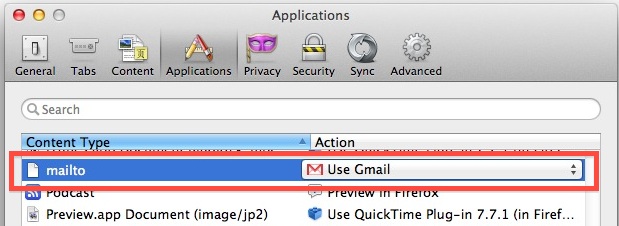
Clicking an email link in a web browser defaults to launching Mail.app, which is great if you use Mail but not so great if you use webmail services like Gmail. This is fairly easy to resolve, though you’ll have to configure it separately on a per-browser basis, with different methods for Firefox, Safari, Chrome, and … Read More