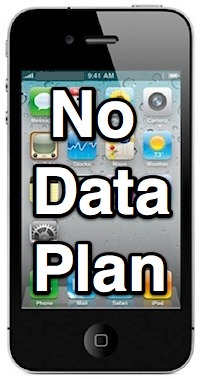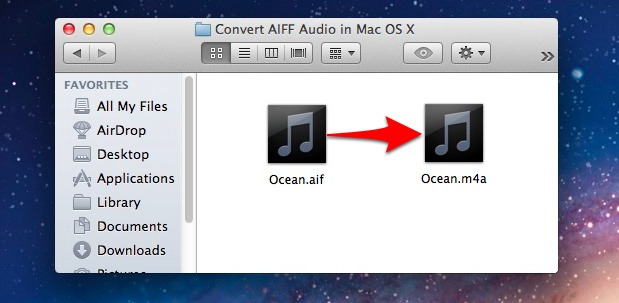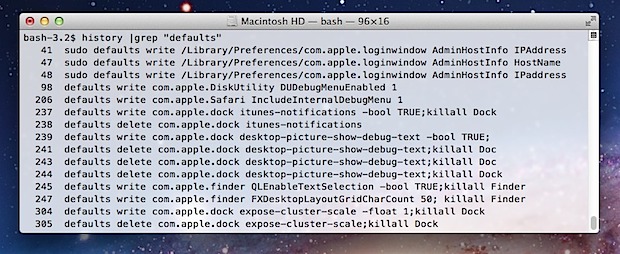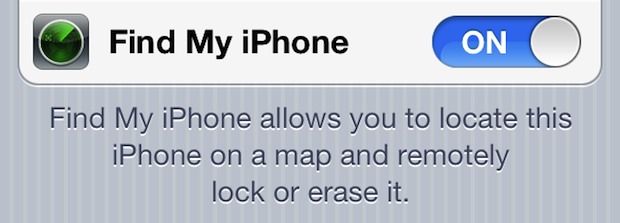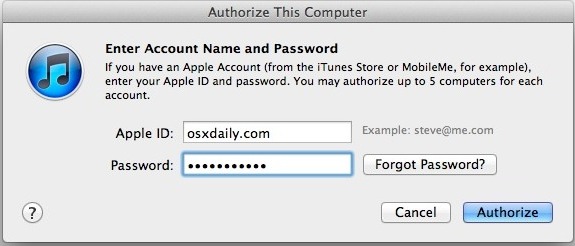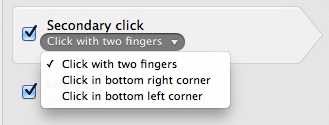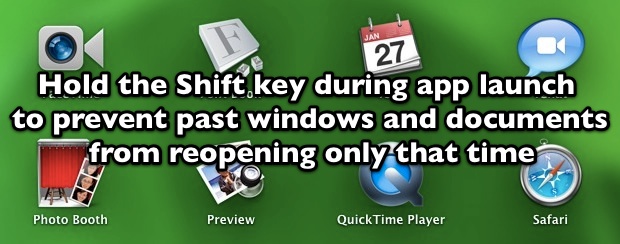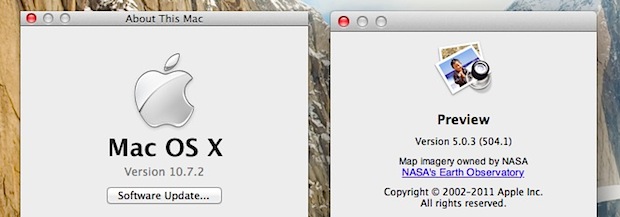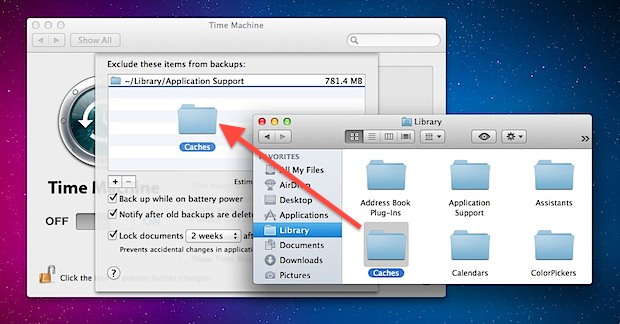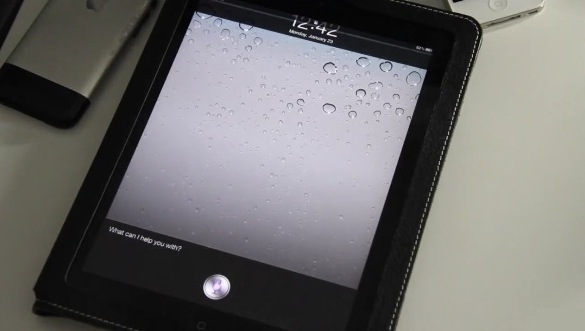Use a Secondary Cut And Paste Function to Avoid Overwriting Clipboard Contents on Mac
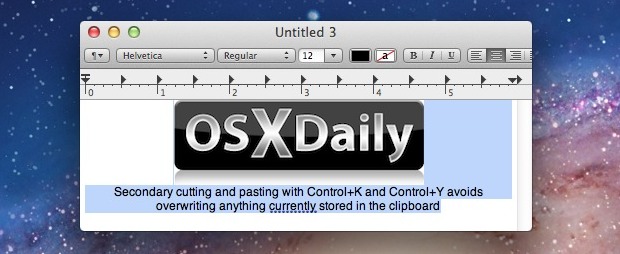
Mac OS X has a secondary Cut and Paste function that provides the ability to cut and paste additional information without overwriting existing clipboard contents. This alternative clipboard is completely separate from the normal clipboard accessible with Command+C and Command+V, and instead you’ll use different keystrokes to access the secondary cut and paste feature and … Read More