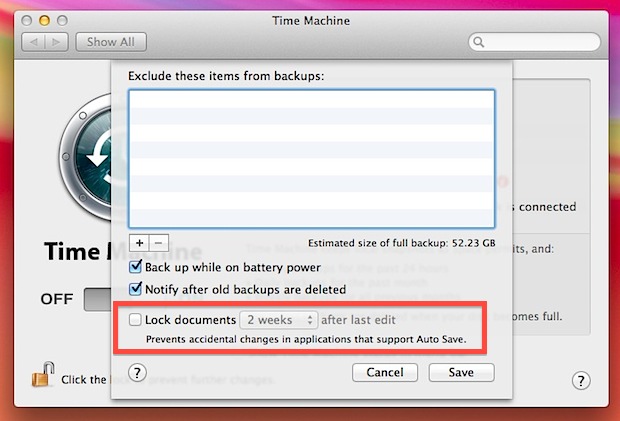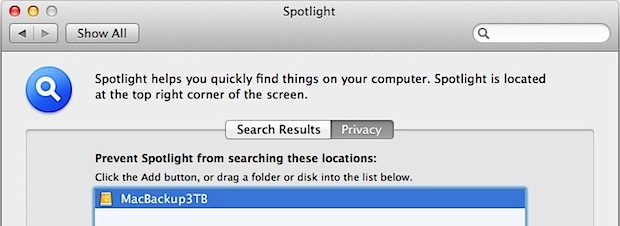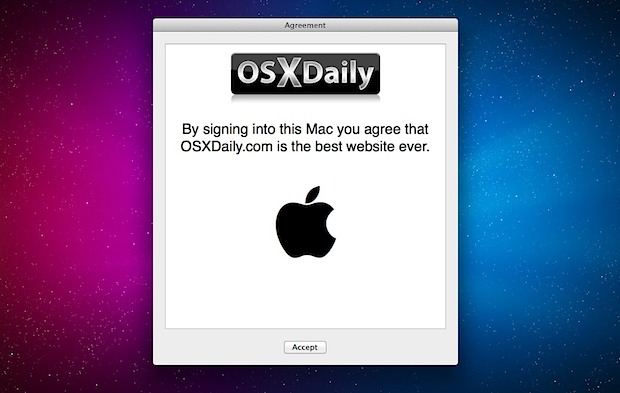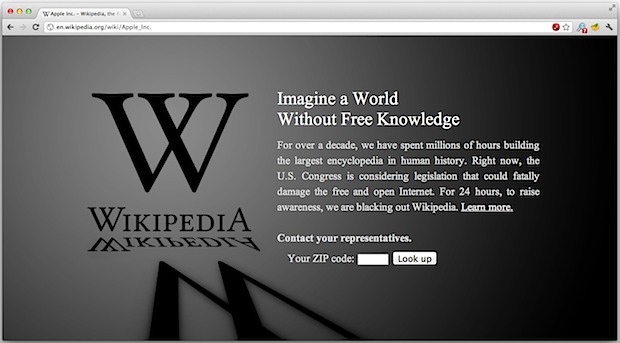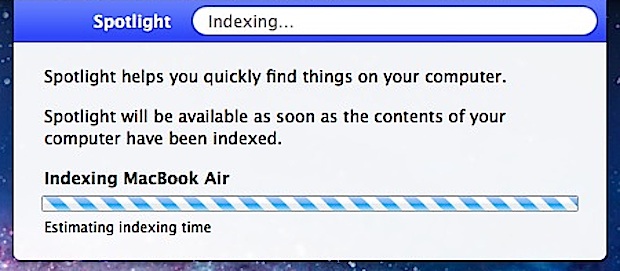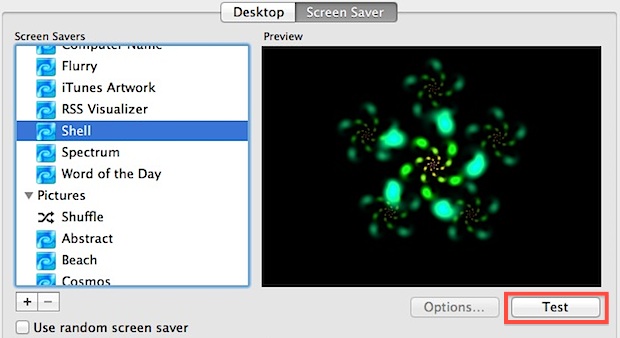Mute the Mac Boot Chime with StartNinja for OS X Lion
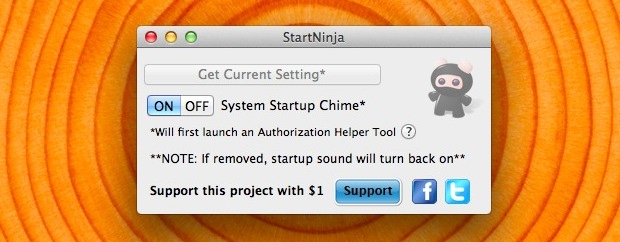
Macs have always had the classic boot chime that announces the system has begun startup or has rebooted, but if you’re in a quiet place you don’t always want that sound to play. You may know that you can temporarily mute the Mac by holding down the Mute key during boot or reboot, but if … Read More