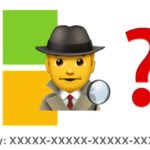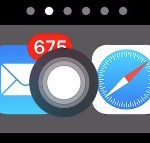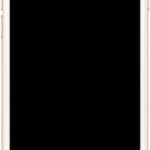How to Disable Google Chrome UI Theme Redesign and Return to Classic UI

If you have updated Google Chrome web browser recently you likely noticed there is a new themed visual overhaul called Material Design that comes along for the ride. The new themed Chrome appears to come as the default in Chrome version 69 or later. While some users may be pleased with the new theme look … Read More