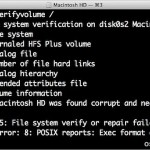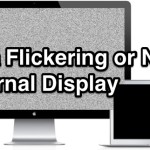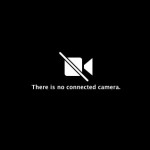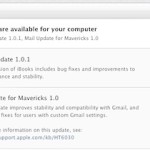Fixing a “Bluetooth Not Available” Error on a Mac

Some Mac users may encounter an apparently random disappearance of Bluetooth functionality, often after rebooting or updating Mac OS X. The first obvious indicator is that no Bluetooth hardware works, be it a keyboard, mouse, headset, or otherwise, and when attempting to visit the Bluetooth menu of Mac OS X a “Bluetooth: Not Available” error … Read More