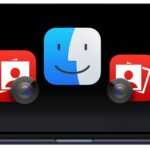Quickly Edit & Cut Video Lossless on Mac with LosslessCut

Whether you’re a regular video and audio editor or just have occasional needs to do so, you might appreciate using the handy free LosslessCut app, the “swiss army knife of lossless video/audio editing”, which allows for lossless editing and cutting of video and audio files. LosslessCut lets you quickly extract, remove, add, and combine audio … Read More