Enable AirPrint in Mac OS X 10.6.5
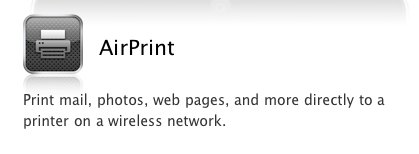
For whatever reason, the Mac OS X 10.6.5 update did not include AirPrint shared printing support (meaning you can’t print from an iOS device to a shared Mac printer). But, you can unofficially enable AirPrint by downloading a few AirPrint files from 10.6.5 beta releases and then putting them in the appropriate location on your Mac.
Update: There is now a much easier way to make any printer AirPrint compatible for both Mac OS X and Windows.
This is a pretty straightforward process, but remember you are using software that was pulled from the release of 10.6.5, proceed at your own risk:
Step 1) Make a backup of the following files:
- /usr/share/cups/mime/apple.convs
- /usr/share/cups/mime/apple.types
Some users won’t have urftopdf. It’s absolutely crucial that you backup these files, if the beta files cause you problems you need to be able to restore them.
Step 2) Download the AirPrint files, remember these are beta, so use at your own risk.
Step 3) Copy the downloaded beta AirPrint files to these three locations:
- /usr/libexec/cups/filter/urftopdf
- /usr/share/cups/mime/apple.convs
- /usr/share/cups/mime/apple.types
Step 4) Restart your Mac
Step 5) Delete and re-add the printer you want to share with iOS devices
Remember, AirPrint is only included in iOS 4.2 so without the update (GM or otherwise), you won’t be able to use AirPrinting.
There’s obviously some reason that Apple opted to remove AirPrint support from Mac OS X 10.6.5, so perhaps it’s still a bit buggy. If you don’t mind taking some chances, this trick from LifeHacker does work.


Back at the outset, I installed the beta, attempted to Airprint and it totalled my system! Wouldn’t boot afterwards. Seriously, I couldn’t believe it. Time Machine restored in a jiffy though (fortunately). Maybe that’s why it was pulled. If it only happens every now end then to the odd system here and there, a bug like that can be extremely difficult to track down.
Please make a backup of those files prior to trying this. I have an environment with many USB devices, including two external monitors. When I installed the beta files and rebooted, my third monitor wasn’t recognized, nor was my mouse. When I disconnected the USB device, the computer locked up. Restoring the backup files fixed the problem. I didn’t even get a chance to see if the print sharing worked. Oh well – guess there was a reason they are beta. I hope they work for everyone else!
[…] Tips & Tricks – December 1st, 2010 – No Comments AirPrint is definitely one of the more convenient features of iOS 4.2.1 and thanks to a new tool you can turn any printer connected to your Mac or Windows PC into an AirPrint compatible printer. The utility is called AirPrint Hacktivator and it’s very easy to use, this is a much simpler method than using the prior hack to manually enable AirPrint in Mac OS X 10.6.5. […]
Works well to my Samsung laser printer. This has to be one of the easier system configuration changes I have done.
Just tried it on OSX Server 10.6.5 but the iPad won’t find the printer. Bummer.
I wonder when Apple takes care of finally making their products compatible.
Like when they added addressbook server but no iPhone support for it. And iTunes didn’t work with it either (for iphone sync).
*sigh*
Works great in OS X Server with the method described by David up here.
I have a Brother MFC-795CW (wifi) and an HP LaserJet 1012 (via Airport). Both worked perfectly. Well done, Sir.
Here’s an app that does it for you with a push of a button
http://netputing.com/2010/11/11/airprint-hacktivator/
I use Mac OSX 10.6 server. How do i get this working from there? Since you cannot share a printer but have to use the Print deamon. My printer is ‘shared’ on the IPP protocol.
Cheers for any insights.
Try adding it through the Print & Fax CP anyway, it might work.
Otherwise, and I can’t verify this at the moment because I’m not at work, but I would bet if you use the same files from the 10.6.5 beta, then go through CUPS it would work the same since IPP is supported.
Open CUPS in the browser:
http://localhost:631/admin
Add Printer from here if it’s not showing already
*** Be sure to check on the setting: “Share printers connected to this system” ***
Save the changes (admin/pass reqd)
I think one or the other should work, but have no way of testing at the moment.
This method works great.
1. Install the AirPrint files from the 10.6.5 beta and reboot.
2. Add the printer in “Print & Fax” system preferences.
3. Create the queue in the Print service (by using Server Admin)
4. Enable “Share printers connected to this system” from the CUPS administrator (http://localhost:631/admin)
5. Print from your iOS device!
perfect on two OSX 10.6.5 servers. Thank you. It was step 4 that was eluding me :)
No luck following these steps on 10.6.8 server. Was it somehow disabled by Apple after 10.6.5? I can see the printer “shared” from my Mac client, but not from my iPad. Troubleshooting suggestions?
printers show in iOS but there’s good reason it wasn’t included, it’s too buggy for some printers.