Find Where You Parked the Car with iPhone & Maps
![]() Visiting a new city, or maybe just a part of town you’re unfamiliar with? If you’re concerned you may forget where you parked your car (or bike, mule, horse, chariot, whatever), just pull out your iPhone at that location and use the Maps app to save the location. This simple trick means you’ll never forget where you have parked ever again, even if you’re in a place you have never been before.
Visiting a new city, or maybe just a part of town you’re unfamiliar with? If you’re concerned you may forget where you parked your car (or bike, mule, horse, chariot, whatever), just pull out your iPhone at that location and use the Maps app to save the location. This simple trick means you’ll never forget where you have parked ever again, even if you’re in a place you have never been before.
Save Your Car Park Location on iPhone Maps
Here’s all you need to do to mark your car park on a map, making it easy to return to and find later:
- Park your car (or transportation) then immediately open Maps and tap the ‘locate’ button (it looks like an arrow) to have the Maps app center on your current location
- Now tap and hold on the screen to drop a location pin – sometimes it works better to tap and hold right next to the active location blue dot, dropping a pin rather than selecting the location

That’s it. Now go about your business as usual, be it in a foreign city or a familiar one, and never be concerned about getting lost or forgetting where you parked again. Once you need to get back to your transportation, just relaunch the Maps app and zoom out until you see the pin on the map again, which you just need to walk to. Nice huh?
Relocating your car/mule/bike at the pinned location is often made easier by orientating the maps app so that it points to the direction you are physically facing. That is done just by tapping on the arrow button again so that maps orients with you, rather than to the default directional setting of pointing north and south.
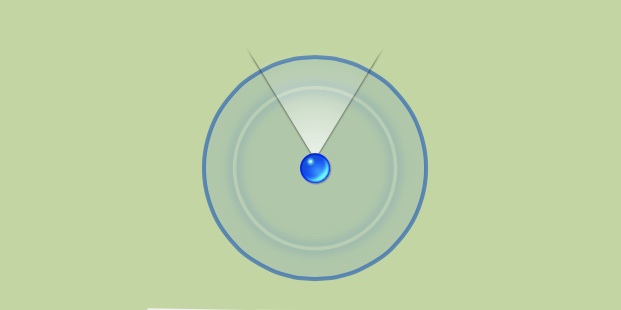
This trick works in both Google Maps and Apple Maps apps in the same way, as dropping pins and the accompanying relocation services work the same in either app. If the location you’re visiting or parked at has poor cellular reception, using Google Maps may be a better choice because of it’s offline caching feature.
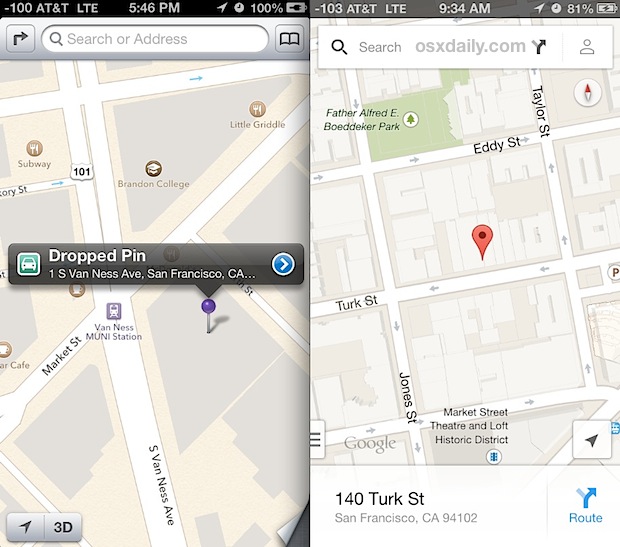
This trick is incredibly helpful when visiting cities and regions you are unfamiliar with, and you’ll never have to worry about finding the proper parking garage or train stop again. Thanks to Erika for the great tip!


Ok so I know my car is in this location, but it has 9 floors of parking. Can it tell me which floor I parked on?
Take a picture of the floor number/parking bay you’re in, very helpfull when parking at an airport.
Note: For iOS 8x, tap the locate button, then tap the blue dot to select your current location, then tap the information circle icon in the lower right corner of the screen to access a menu of choices. Select “Drop a Pin” and follow the rest of the instructions above.