iOS 7.1.1 Released with Bug Fixes [IPSW Download Links]

Apple has released iOS 7.1.1, a bug fix update aimed at resolving several issues with the iPhone, iPad, and iPod touch. The update is said to fix keyboard responsiveness – presumably addressing the keyboard lag issue that has annoyed some users – improves fingerprint recognition for devices with Touch ID, and also resolves a problem when using Bluetooth keyboards with VoiceOver enabled. Other minor bug fixes and improvements may be included as well.
The iOS 7.1.1 build number is 11D201, and the update is compatible with all devices running iOS 7+, including the iPhone 4, iPhone 4S, iPhone 5, iPhone 5C, iPhone 5S, iPad 2, iPad 3, iPad 4, iPad Air, iPad Mini, and iPod touch 5th gen.
Downloading & Installing iOS 7.1.1 Update
Always backup your iOS devices before updating system software. The easiest way for most users to download iOS 7.1.1 is to install through OTA (Over The Air) update. This is done on the device by doing the following:
- Open “Settings” and go to “Software Update”
- Choose “Download & Install”
The update is quite small, but as usual with iOS updates, requires a fairly hefty amount of available storage space to install. If you see an error message stating “This update cannot be installed because it requires at least ***MB of storage.” you will need to manually clear out apps, media, and data from the device before installing it through OTA, otherwise you can update through iTunes using a Mac or Windows PC instead.
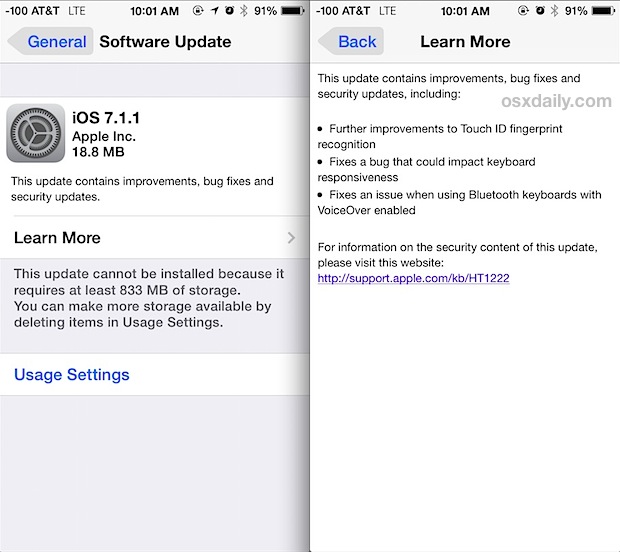
Users can also install iOS 7.1.1 through iTunes Update by tethering their device to a computer, launching iTunes, and checking for updates. Another option reserved for more advanced users is to go about using IPSW firmware files as downloaded from the links below.
iOS 7.1.1 IPSW Direct Download Links
Right-click and choose “Save As” to download the appropriate firmware file directly from Apple’s servers:
- iPhone 5S (GSM)
- iPhone 5S (CDMA)
- iPhone 5 (GSM)
- iPhone 5 (CDMA)
- iPhone 5C (CDMA)
- iPhone 5C (GSM)
- iPhone 4S (GSM & CDMA dualband)
- iPhone 4 (GSM Rev A)
- iPhone 4 (GSM)
- iPhone 4 (CDMA)
- iPad Air (Wi-Fi + Cellular)
- iPad Air (Wi-Fi)
- iPad 4 CDMA)
- iPad 4 GSM)
- iPad 4 Wi-Fi)
- iPad 3 Wi-Fi (3rd gen)
- iPad 3 Wi-Fi + Cellular (GSM)
- iPad 3 Wi-Fi + Cellular (CDMA)
- iPad 2 Wi-Fi (Rev A)
- iPad 2 Wi-Fi
- iPad 2 Wi-Fi + 3G (GSM)
- iPad 2 Wi-Fi + 3G (CDMA)
- iPad Mini (CDMA)
- iPad Mini (GSM)
- iPad Mini (Wi-Fi)
- iPad Mini Retina (Wi-Fi + Cellular)
- iPad Mini Retina (Wi-Fi)
- iPod Touch (5th gen)
iOS 7.1.1 Release Notes
The brief release notes included alongside the OTA update for iOS 7.1.1 are as follows:
This update contains improvements, bug fixes and security updates, including:
• Further improvements to Touch ID fingerprint recognition
• Fixes a bug that could impact keyboard responsiveness
• Fixes an issue when using Bluetooth keyboards with VoiceOver enabled
Full release notes will be available soon.
Separately, a new update for Apple TV is available, versioned as Apple TV 6.1.1 with build 11D201c.


My phone need 5.7gb its killin me
I updated and feel the battery life is now inproved little as compared to last one which drained 1% battery every 10 mins on my iPhone 5s. Also tell anyone else still has battery problems or it solved wanna know.
Still, no mention regarding battery life improvement.
Does this work with my update?
Doesn’t seem so.
LOL
Am I the only one who say the “LOL” posted after it said you need 833 MB of space?
It’s funny because *every single screen shot* on every single Apple site has the same “need xxx space required” message in their screenshots. If the writers don’t have space to install the update, how on earth is the average person going to have space to install the update? This is a big problem for Apple, why do you need 800MB to install an 18MB iOS update?
It’s not 18MB. That’s how big the updater for it is. You download the updater and that goes out and downloads the operating system. By analogy, the iTunes application is small but the movies it downloads are large.
A better question is to ask is why you don’t have 800MB free on a device whose storage is measured in gigabytes. That’s like having a computer and constantly running with the hard drive at 98% full. It’s not healthy.
Security notes are available here:
http://support.apple.com/kb/HT6208
Big improvements to Touch ID speed, cool if you have the iPhone 5S