iOS 8 Wi-Fi Connection Problems? They Are Probably Simple to Fix

The iOS 8 update went smoothly for most users, but like every software update there are sometimes bothers, hangups, and difficulties that arise for a subset of users. One frustrating issue that is impacting some iPhone and iPad users are recurrent wireless connection difficulties post iOS 8 installation. Since these devices are so reliant on the internet for their functionality, that can obviously be an extreme annoyance.
If you updated to iOS 8 and started experiencing some peculiar wi-fi issues, typically manifesting as an inability to join wireless networks, sluggish connections from an iPhone or iPad to a certain router, or even outright dropping the connection to the wi-fi router completely, the following solutions could resolve the problem.
Before Beginning, Update to the Newest iOS
Before anything else, make sure you are on the latest version of iOS 8, if you’re on an older version you may have a wireless networking bug that is impacting your ability to connect to wi-fi networks. For example, iOS 8.1 has considerably fewer wi-fi connectivity complaints than iOS 8, so always update to the newest iOS first. Back up your iPhone or iPad, then go to the “Settings” app > ‘General’ > “Software Update” to see if you have an iOS update available on your device.
1: Reset iOS 8 Networking Settings
Resetting network settings is often the be-all-end-all advice for resolving many network performance issues and wi-fi related problems that pop up with iOS. The reason is quite simple; it dumps all settings, caches, DHCP info, and any other settings or custom data that has been set on the iPhone or iPad.
To reset your iOS 8 Network Settings, visit the Settings app, head to “General”, then to “Reset” and choose “Reset Network Settings”.
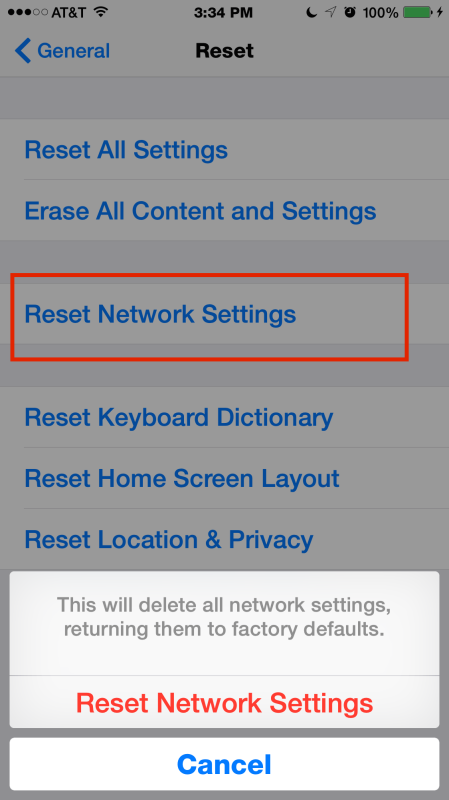
This will force the device to reboot, and it also dumps any wi-fi passwords you have stored, so be ready to enter those again. This should always be this first thing you do any time you experience networking related issues with an iOS device – it works fairly reliably.
2: Disable a Wi-Fi System Service Setting
If resetting network settings did nothing for you, you may want to experiment with toggling off a wi-fi system setting. MacRumors reports that some users have had a positive impact by disabling this setting, though it’s not entirely clear what exactly this specific setting controls (it is possible it’s a wi-fi based geolocation service, hence why it’s in Location Services settings).
Head to the Settings app, go to “Privacy” and then to “Location Services”, where at the bottom you will find “System Services”, then flip the switch to disable Wi-Fi Networking. This does NOT turn off wireless networking in iOS.
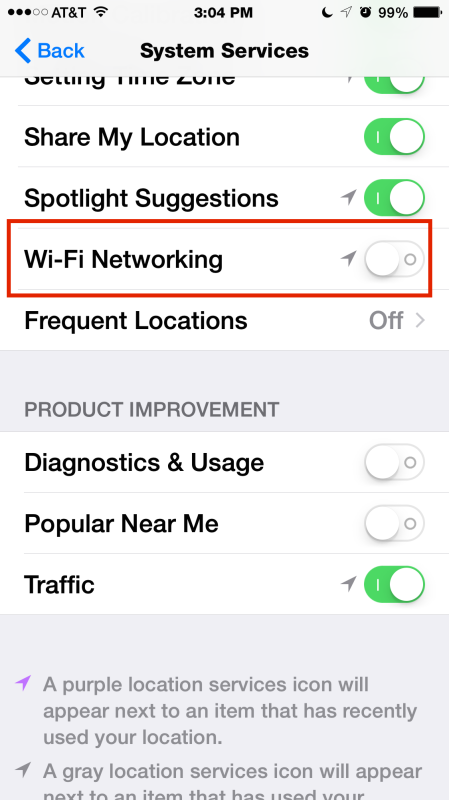
Then try and join the network again, some users report this to be a success.
3 Bonus Tips for Troubleshooting iOS 8 Wireless Connection Problems
Here are some additional tips that may help resolve some of the iOS 8 wireless problems:
- Setting custom DNS directly in iOS can sometimes help for sluggish wireless connections, Google’s DNS service is particularly speedy with lookups for many users
- Change the routers Wi-Fi broadcast from an N network to a G network, or from 2.4GHz to 5GHz – this is dependent on your individual router hardware
- Doing a complete restore and fresh reinstall of iOS 8 may also be beneficial – just be sure to backup before attempting that
Keep in mind that if there is a legitimate software problem with iOS 8 that somehow skipped notice during the beta test period, Apple is likely to address it with an iOS 8 update, perhaps as version iOS 8.2 or otherwise. As of now there is no indication that it’s a widespread issue however, so try the above tricks first, you’ll probably be good to go.
If you found another solution to any particular iOS 8 wireless connection issues, let us know in the comments!


pleaseee help… basicaly when i bought my iphone 4 , it was used , and the guy that had it left icloud in it so i don’t have password… and i cant reset the phone cuz he put the password in it…
Call the guy and get the iCloud password, that is what you should do.
This has nothing to do with wi-fi at all, iCloud lock is not wi-fi related.
I am running my IPad Air2 on iOS 9.3.1 and I am still getting the problems of Wi-Fi connections not working or dropping off. Is anybody else running iOS 9.3.1 and getting the same problems. I have tried all the suggested fixes but none work Apple say it is my provider but when I have visitors and they are using other tablets the have no trouble with my internet. It is very frustrating.
Duncan
I live in a rural area without cell phone signals. I tried most of the above fixes with ‘no service’ message but the wireless icon with three dark bands is present when I try to connect the wifi. So I tried to connect to a few internet pages anyway – and it works! – I can even send and receive text messages. Could the problem be that the ‘no service’ message is not correct and should just be ignored? Not very helpful to know if you are really connected or not and being charged directly by AT&T when I am in an area that does have cell phone signals available.
Thanks. I was having an issue on iOS 9 where my wifi at home would work for maybe one page, then stop altogether, even though the signal was fine. Wi-Fi assist wouldn’t kick in either. Disabling WiFi Networking fixed the problem.
I just upgraded to the iPhone 6 3 days ago, and cannot connect to my home network. It either says that my password is incorrect or simply that it cannot connect. Everything else in my home that runs on wifi is connected and are having no problems.
I have been back to Sprint where the Phone was able to connect to 2 different networks without issues. I have rebooted my modem/router combo several times to no avail, and have called Cox who said my signals are fine, etc. Then I called Apple and have spent hours updating, resetting, running diagnostics (which they said they could get through to my phone!), then finally was told that my device is fine and the problem is with my internet provider. I think that’s that’s total BS! There is definitely something wrong with the phone, because many, many people are having the exact same issues. Then on top of of all this, the battery life is crap.
I have an appt with the Genius Bar tomorrow evening and they either fix the problem or give me a phone that works. If it doesn’t, I will continue to return until I get one that does, and start charging them for gas (I wish, lol!).
It’s totally unacceptable that a product that costs so much money is not working and their company is not doing anything to fix it!
Greetings all , i have a very strange problem. I can connect to my wifi and i have internet connection im using safari right now on my ipad but i can’t access any of my online apps or the App Store.
I was having trouble connecting to Wi-Fi as my primary. Even though it said I was connected my phone was running on LTE which is slower downloading videos and the pictures are not as clear. I simply shut the power off and it seems to be working fine now. It connected to wifi right away.
I did the network reset and turned off the wi-fi networking and my wi-fi still doesn’t work
This one time, when I used my 5s, it wouldn’t connect to the WiFi….yeah, that was a rough day let me tell you; It went on and on… but it wasn’t as bad as the time when I was coming home from the beach with stuff in the back of my truck that blew out on the freeway, and then I walked back to get all the stuff while people were driving by, honking, waving and flipping me off and making me feel bad… yeah, that was a rough day too. Sometimes the best way to handle one of those rough days is to take a break to think about the happy things in life like the birds and the forest and the break of dawn on a new day full of all the possibilities that exist before you and what you may make of that opportunity…. then, when everything starts to calm, take this piece of crap phone that wont connect to the WiFi network and throw it full force against a hard surface from which the device would not, nor could not ever recover, no matter how many scientists, engineers, or wizards even try. Truly this must be the way to handle one of those rough days.
Changed router to 2.4Ghz only and all iPhone WiFi problems stopped and the phone worked fine. Before this change, the WiFi connection often got stuck when attempting to load a website or it would just disappear, forcing me to use cellular data. This article was helpful: http://www.macworld.com/article/2904081/mac-911-a-wild-wi-fi-ride-to-hunt-a-pesky-set-of-problems.html.
I’ve had this problem since coming home from a trip abroad a week ago – after 2 years with no problem, suddenly my iphone couldn’t connect to my home network, or connected but with almost no connectivity, or repeatedly requested and rejected the correct password. I had upgraded to iOS 8.0 a while back, updated to the latest version yesterday but still no joy. Tried all the usual tricks – resetting the router, resetting work settings etc., nothing worked.
I’ve just disabled Wifi Networking in Location Services, and suddenly it’s working again. Bizarre. Apparently it’s a bug in my case.
my iphhone wont connect after updating my software i tried to turn off wi-fi networking , reset network settings but it keep saying my password is wrong.
I got the iOS 8. update a few days ago when it first came out. This is the first problem I’ve had with it. I was on Netflix and all of a sudden, it stopped working. I checked my wifi connection to see that it was still on. Thinking this was just a problem with Netflix, I went onto Instagram. It wouldn’t let me refresh saying that there is no internet connection. Same with snap chat. I was connected the entire time. I tried going online but the only way I’m able to do that is if I’m not connected to the wifi, which is fine but I don’t want to run the data up for no reason. Is there a way to fix this problem? I’ve even tried holding down the power button to turn it off. No such luck. Let me know if there is anything I can do to fix this problem.
oh my ipad bothered me alot just for
one day
Your instructions regarding losing WiFi connection on my iPad were perfect and clearly written. I’m very happy.
Thank you for your help.
Ive got the 15G from A T & T connected to the iPhone 6. My husband has no problems with WiFi Iphone6, but I have to reset the network each week due to lost connections.
My iphone 04 can’t wifi how to conet wifi.it’s possibale can conet
i had same here my iPhone is no connect sheesh!! My iPad 2 fine….
I went my room, I resetting network off… I turn off power socket ground…. Few min, back on then password is done 👍🏻👍🏼👍👏🏻👏🏻👏🏻
I don’t know what’s wrong with my iPad, it will only connect to my wifi when it’s right next to my modem but when I step a few feet away or go into another room it just disconnects, this doesn’t happen with any of my other apple products ;(
I have just updated to 8.3 on my iphone 5s. Ever since I cannot connect to the bluetooth through my 2011 Nissan Murano. Is there a fix?
Cathy, the more question marks you use in your question, the more likely your Nissan Murano is going to work with iOS 8.4!
Re-sync the iPhone to your car, it works all the time. I have a car nav too and use iPhone with it, Toyota Prius!
My wi-fi is switched to grey,and it doesnt work to switch it green.Idk wht to do,HELP!!!
I just got my I phone 6 and it would not connect to the WIFI at home, I did everything, reboot router, reset phone,reset network settings,switch off WIFI setting, nothing worked until now!!!!!
So what I did was get my I phone 5, which works fine on the WIFI, I went in to the WIFI setting and click on my WIFI name, all the deatils are displayed, ie: ip address, subnet mask, router number ect ect
I then did the same on my I phone 6 and when I clicked my home WIFI name I pressed the tab that says static, which allows you to manually change your IP address,submask ect. ect. I copied all the deatails from the Iphone 5 to the Iphone 6 and it worked.
I updated my iPhone 4s and iPad 3 to iOS 8.3 while I was away from my home network. When I returned I couldn’t connect either device to the WiFi network; what worked was to reboot my router. Possibly the problem was some router glitch, but it’s strange that it happened just when I applied the iOS software update.
I also had the same problem bt after I tried your idea I can now use Wifi.
Thanks alot ;-)
Mine is connected but all app and Safari said no network!!help please !! Send from my android
New iphone 6 with same invalid password issue.
I tried resetting the network and it did not work. After i switched off the location services it worked.
I have upgraded the software ios8.2 on iphone 4s. After upgrading i found out wifi button is disbale i cant turn it on.. Can any body help me to find a solution plz.
I updated the software to iOS 8 2 and it solved my problem for a while but now I still have the same problems. I only use Messenger to figure out if I have internet or not. Apple really needs to fix it.
It still didn’t work for me. How could I fix this problem? I’ve tried to reset the network and it say that “an error occurred downloading IOS 8.1.3.” It won’t even let me connect to the App Store or even let me use the Safari. I can’t even open my Facebook or other apps and connect to the iTunes store
im having problems connecting to my wifi as well on my new iphone 6 plus. i did solutions #1 and 2 and it didnt work at all. when i first tried my wifi it said i had a different ip address so i changed it back to the original settings using the static feature on the phone, even changed the dns server to 8.8.8.8 and it showed up with the wifi signal at the top of my phone so i tried going to safari or the app store and nothing works. its really frustrating. oh by the way im on version 8.1.2, i cant upgrade to the latest software to see if that helps because i cannot connect to wifi to download the update. it only seems that i have this problem with wifi at my house. i will try to go somewhere that i can use wifi to update my phone to the latest version to see if that works. but if there is any more suggestions to the problem that i have would be greatly appreciatted. thanks.
Sloooow WiFi at home with iOS 8.3 (beta) and iPhone 6 Plus. Tried all of the above except a total recovery. It seems like this is only at home and definitly only on the 6 Plus. iPad and Android tablet and Phone works fine.
At home i’m allready on a 2,4 GHZ wifi network so to change channels is not (allways?) the solution.
Forced to look for larger 4G data plan :(
This is a HUGE problem for me. I have stuff to do. Apple sucks! Im totally going back to android! Never had any problems with them! Maybe you guys should stop updated so damn fast if you dont know whats going on..
i have also notice that on i phone 5 or ios 8 software is too slow wifi speed is not coming on this phone in that person become irritate so apple should be resoponsible for it nd may should give solution to resolve the problem ..
I’ve only noticed this problemon my iPhone 5C recently> I ran various Speedtests on my laptop and then my iphone. Laptop was getting 38Mbps on a 50 meg line, but the iPhone was getting between 2 and 3 Mbps. I reset the network settings and re-ran Speedtest. First test, iphone came in at 45Mbps! But, curiously, I ran the test again straight away and it was back down to 2.5ish. Intolerably frustrating, but it’s definitely a software issue as far as my meager knowledge can tell. I also tried turning off the WIFI system services, but that had no impact whatsoever. I also tried doing both in different sequences, but nothing. I seriously hope iOS 8.2 is going to attempt a fix, as at the moment it seems Apple are content to let us all slide
Tried all of the above numerous times on iPAD, iPhone 6 plus and 5S (all at home). Network issues started on all (other than 6 plus) with upgrade to IOS 8 at both home, work, starbucks etc.
Wifi would randomly drop, and would not work again without serious intervention including:
– Turned off location services
– Reset Network
– Reinstalled IOS from backup
– Reinstalled as brand new device
Sometimes, after a few days it would just randomly start working again.
Then I noticed an IP Address conflict with a PC, then a MAC and then a Linux box…. I could not get my 6 plus back on the network. It would “connect” to one of my wireless networks, but the wireless signal indicator would never come on, and all data was going via LTE.
I assigned it a static IP address and voila, it INSTANTLY started working. I tried this on the 5S and iPAD and they too started working. Upon further investigation it appears that IOS is not DHCP’ing properly…. Interestingly reseting all network settings should blow away DHCP cache according to multiple articles, this does not appear to be the case.
Haven’t been able to connect to wifi unless I’m within 5′ of the router. Problem arose when I upgraded to iOS8.
Have changed all my router settings numerous times.
Reset Network Settings
Location Services
Hard Reset
Re-Installed iOS from backup
Re-Installed iOS as new device
Pulled phone apart, replaced WiFi antenna
Next step is new router tomorrow
Don’t think the new router will make a difference as all other Apple products work fine. Has to be a software issue!
I’ve tryed everything above for my iPad Air 2 and iPhone 6, iPhone 5c, with NO LUCK AT ALL. It only effects my apple products were they bounce off and on the wifi every few seconds and it’s Driving me Crazy!! Nothing is working, WHAT CAN I DO?????? Anyone…????
I reset the network settings and turned off my WiFi location services right after doing that. & it worked! Thanks so much! ❤
– iOs 8.1.2
– followed all the mentioned steps above
– NOT WORKING!
Resetting my network settings worked!! THANK YOU!
Hey guys..today I experienced a weird wifi problem! I was in the kitchen downstairs with low wifi signals but it was working fine..I put my phone in my pocket and after a few seconds when I took it out my wifi was gone. When I tried to connect to the same wifi network..it asked for a password! i put the wrong one..and it kept asking again or saying *could not connect* I came upstairs and signals were string but still couldnt connect up:/ finally I had to *forget the wifi* and then re-entered the password…! But the thing is **Why did it started asking for wifi password ??when it was already saved and wifi was working fine a few seconds ago**
i cant even turn on wifi on my iphone 4s. please help me
I skipped tip #2 (I hate re-entering passwords) and went straight for tip #3. It worked. Thanks!
it wont let me connect to my wifi
Hey everybody
I have tried everything to fix my WiFi but nothing works. The problem with my iPhone 4s (iOS 8.1.2) is that the WiFi button is greyed out, as well in the settings menu as in the quick menu. I first tried à network reset, but no help there. I then tried a full reboot, but that didn’t work either. It has now been four days and my WiFi still can’t been turned on and it’s really annoying. Does anybody know wat else I van try to make it work again? Thanks in advance and happy holidays
Sarah,
I’m having the exact same problem only I have an iPad 2! When I updated to the iOs 8.1.2 on Christmas Day it hasn’t worked since. I’ve tried everything I can think of, but with the WiFi button greyed out there isn’t much I can do. I’m really hoping another update will fix the problem or I’ll be moving to an Android tablet. I took my iPad to an “Apple Specialist” and they knew NOTHING! Their suggestion was to buy a new device. Ummm, drop dead!
My mini will not take the router password. I’ve tried the steps above. The Links website will not take the password stamped on the router either.
Everything worked great until I did a reset on the mini and now I can’t get the router password to work.
Any suggestions? Thanks.
I have ipad2, ipad3, iphone4, iphone4s, iphone5s all connecting to Netgear CG3000v2 on optus working fine around the home. Update ipad3 to ios8 and started getting frequent annoying pauses. Bought ipad air 2 latest super dooper speed hoping to stop annoying lack of response – same thing, and worse. Now unless I am within 2m of the wireless access point it will not join – keeps asking for password again and again until I move within 2m, even though I am only 6m away at another point, or says its an incorrect password. Have reset network settings, reset ipad air 2, reset modem, changed security to wpa2-psk with AES, changed speed from 54mbs to 400mbs and back, changed wireless name etc. all to no avail. All other apple devices connect fine throughout the whole house, just brand new ipad air 2 that is crap and keeps dropping the wireless, requiring manual reconnection all the time and having to go next to the router for it to connect.
Sharon, I tried everything! But it took a woman with a paper clip to inspire me (a woman with a toothpick!) to fix the problem! Thanks for the advice. It worked for me!!
After the last update 8.2.1. I can no longer connect at work. I have reset everything it said to try.. Ughhh I am so ready to ditch my apple products with all the updates. This is soooooooo frustrating!
Here are all the Apple devices in our home & in our business. I’m not fanboy bragging, but as designers we rely on Apple. Lately, I’ve actually become really embarrassed with our Apple loyalty :
• iPad Air
• iPhone 6
• iPhone 5s x2
• iPad Mini
• iPad 2 x2
• iPad 3
• 2007 15″ MBP
• 2007 Mac Pro
• 2011 13″ MBP
• 2011 27″ iMac
• 2014 13″ MBP Retina x2
We’re not techies in any way, but have a decent understanding of our devices, setting, systems & networking.
Our office network is some sort of professional Cisco system that’s shared with several small businesses and managed by an IT company that we all pay for. Each office has two private networks. One says 2.4GHz, the other 5GHz
Our home network is a 2013 2Tb Airport Extreme/Time Capsule. It is in bridge mode with that rather typical Xfinity X1 modem. We have the wifi from the Xfinity modem, duel for the Airport and a guest network. We’ve experimented with modifying our home network using all of the recent tips. We’ve also followed all the tips for connectivity issues, as mentioned here and on a zillion other sites.
_____________________________________________
All of our devices are running iOS 8.1.2 or OS X Yosemite 10.10.1, EXCEPT the iPad 2’s and the 2007 MBP. They are running iOS 7 and Mavericks.
Regardless of what we’ve exhaustively tried, every device operating 8 or Yosemite is having MAJOR connectivity issues. In the off chance we keep a connection for 24 hours, never does our Speed tests come even close to what we had before updating.
Except the devices running 7 & mavericks. They’re maintaining connections on any band, all the time and speed test (using 3 separate speed test sites) at least twice as fast as the updated devices. Both up and down.
Given the variations in hardware and variations in networks, I HAVE to assume that this is an issue deeply embedded within Apples most current operating systems.
How is it possible that this can go unnoticed, unchecked, unfixed and not commented on by Apple for so long?
We’ve at least solved the problems with our mobile phones by dumping the iPhone. Just this week, we moved over to Samsung Galaxy and even tho none of can stand the OS, we are so much happier with our connectivity and productivity. We’ve decided that we’ll stick with the Macs, but will be updating our tablets to non-Apple devices. We sadly don’t have an option. Hopefully Apple deals with their OS issues before we need to upgrade our hardware.
I miss the old Apple. I miss the time that their devices just worked.
I agree with everything above… Having moved our family devices to Apple 2 years ago from android, I am sadly considering other options. Love(d) my Apple iPhones/iPad/iPad Mini but now essentially unusable after “upgrading” O/S. I can’t/won’t justify new hardware every 2 years. Performance ranks right up (down) there with android 3.0. Where’s the urgency Apple?
same issues i encounter. until now i can’t connect to any wifi connection, i followed all the steps but still it did not work for me my iphone is useless i can’t use it. is there anyone can help me with.
I’ve just fixed mine by resetting my router with a paperclip (turned it off and back on as well)
Good luck, I spent hours searching and trying all the suggestions :)
Same problem as Dany. No solution. Thought that 8.1.2 will help. It did JUST NOTHING. Any new idea to fix it?
Disabling wifi-networking in privacy > geolocation services > system settings is did it for me
Same problem here. I have IPhone 4s. On iOS 8 wifi was fine for about 2 weeks, after update to 8.1.1 wifi symbol went black, Like device has no wifi, turned airplain mode AND reset, wifi is here, loading but can’t connect to home router. When I am out on hotspot I can use wifi only for a minute or less AND then is loading… Very frustating. Hope iOS 8.2 will come out soon AND solve this wifi issue. I see there Are thousands od people with the same problem so IT can not be Hardware issue. If some develepors wrote cydia tweak to fix this shit please share links
I have updated my OS to 8.1.1. Actually i didn’t experience this problem with 8.0.2
It still didn’t work on my iPad. :( What should i do? I clicked the ‘reset networking setting’, gone to ‘service settings and turned off ‘wifi networking’, clicked forget this network, change the DNS BUT NOTHING REALLY HAPPENED. I still can’t connect to my wifi. After putting the wifi password, it just kept on loading.
I also tried EVERYTHING mentioned above after updating to 8.1.2 and having my ipad not connect to my home wifi. Then I read a tip to reset your router (I had already tried turning it off and back on and that didn’t help). So armed with a paperclip I turned it off again, poked the paperclip in the little hole until I felt the click, then turned it back on. Like magic I had wifi immediately :)
Thank you everyone for your suggestions !!
Tip #1 worked beautifully for me. Thank you!
The suggestions on fixing the wifi issue on iphone 6 didn’t fix my problem. I tried all of them but they either didn’t work at all or only for a short time. I have Verizon as my carrier and I went to the Verizon web site where they have a support area that has info on how to check all of the iphone 6 wifi and cellular settings. They suggest setting the data roaming setting in the cellular settings page. This has fixed my wifi issues on my iphone 6. My iphone 6 switched among three different wifi networks during the day and I used speedof.me to verify my wifi speed was good. I had no issues with wifi since I set the data roaming to on, 24 hours ago.
Hopefully this will help others as well. I don’t know if it will affect wifi on iphone 6 from with other carriers but you might want to try it to see.
My iPhone 6 was activated 4 days ago and I’ve had countless Wi-Fi router drops (EnGenius router), which only happens when I make or receive a call on my iPhone. I lose internet access on my laptop (PC), 2 iPads, and the iPhone, although if I unplug and restart the router, everything runs fine (even when continuing the cellphone call) until the next time a call is made or received. Suggestions #1 and #2 above haven’t fixed the problem. I updated to iOS 8.1 within a short time of activation of the phone, so don’t really know if the problem existed before the iOS update. My issue seems to be slightly different from what others have reported here, but equally frustrating.
I have frontier Internet router. Talked to 7 or 8 different techs. Changed to multiple channels on router. Replaced router, still same wifi issues. Always in morning it will not connect. Shut of wifi in settings, turn on, and it’s fine. Im On 3rd I phone 5c in 2 months. Same ol issue. Wife has same phone, no issues for her. What’s going on? Is it Apple, is it router? I’ve changed every possible setting on router( channels 1 6 11, auto. Wpa,wpa2, wpa any). Frontier router is 7550. Help!
Possible fix!!
I tried all of the suggestions and even have an appointment set up for Apple to replace my phone.
But last night I went into my router settings. I have an ASUS RT-N66U dual band wireless N900 router. I saw yellow exclamation point symbol At the top of the page saying that there was a firmware update. I did the update and ever since, I have not had any problems with my connection dropping on my iPhone 5s. Strangely, I had no issues with any of the other iOS devises in the house or other wireless devices–just the 5s. but now my 5s is running smoothly and quickly on Wi-Fi!! How could this firmware update solve the problem when nothing else was getting hung up? Will the fix stick? I don’t know, but I was having to toggle wifi off and then on like every 10 minutes and all day today? Not once! All of you should rule this possible fix out!
I am not sure if anyone found this fix as I did not read all of the posts but on my Brand new Iphone5s, in Location Setting for WiFi and it did not help. I then reset network settings and it did not help. All that my iOs8.01 said when I tried to connect was that my WiFi network was unavailable. At Home and on other networks I had no problem, just at work. The router is only being used as an access point.
I logged into the router and noticed it was dedicated to use channel 11. I set it to Auto and then the phone connected to the Wifi network. Is the problem that the iOs 8.01 can’t connect to channel 11 or that it can’t connect to any dedicated channel.
In other words don’t automatically assume it is the phone that is giving you the problem.
I’m working with a development team coding a HTLM5 frontend.
IOS 8 is dropping packages frequently at random.
All older devices (iPad 2, iPad mini) still running IOS 7 doesn’t do this, while those updated do.
Even brand the new iPad Air 2 with IOS 8 native has this problem, straight out of the box.
It is indeed an IOS 8 issue, as it happens with any browser we can find in the App-store as well.
Doesn’t happen on Surface or Android tablets, only devices running IOS 8.
IOS 8 is the worst pile of sh*t Apple has released yet.
Just got 5c and keeps dropping wifi. Will work for a while then drops it. If I do reset on network settings or toggle off wifi networking, do I need to be connected to wifi at that moment. Tried these before and didn’t work, but this was before updating to newest 8.1. Please help. Going mad!
I tried all of these tips and none worked. I finally went into my router settings and selected 802.11bg, no N. Also changed it to channel 7 instead of auto. Now my new iPad Air is connected all the time!
We’d been having trouble with the wireless since I upgraded my iPad Air 1 to iOS 8. I was constantly resetting the router. Then I bought the iPad Air 2 and it dropped the connection every 2 seconds! It was driving me crazy and I had planned to return it. Thankfully someone posted the router suggestions and it solved all of my problems.
They need to come out with a solution soon since this means my new iPad will only work from my home network.
I tried all the suggestions and I still can not connect to any WiFi networks, at home or on the town!! It is iPad’s updating fault, not my IP provider or WiFi settings.
If the Apple manufacturer is not able to fix it within next few days, I am returning my product under the warranty since it is an useless device! :/
I have issues with my iPhone 6. I can connect to some wifi routers but not to others. iPad was working fine on the problem wifi but along with iPhone now will not connect ?? Have tried network settings reset etc but will still not work ? Help !
Super slow wifi on my iphone6. Tried all of the above suggestions and still no good. Looking for help
I have fibre wifi at home and since installing iOS 8.0.2 on my iPhone 6 plus I can’t connect to it at all. It simply won’t work at all.
I’ve tried all the suggestions here, no good.
Maybe it’s a hardware issue ?!
Make sure you’re on the latest iOS version. In your case, maybe you should update to iOS 8.1 since iOS 8.0.2 is old now. By the time you read this, it may be iOS 8.2 or something, but update iOS first. That’s important because bug fixes are released frequently to address complaints and connectivity issues, wi-fi problems included. It’s very unlikely to be a hardware problem. Your iPhone 6 Plus is under manufacturer warranty though if you think it has a hardware problem, Apple would inspect and should replace it for you.
Thanks for the post!
Tried everything and changing to G did the trick!
I was losing 50% of the speed.
You won’t find THIS solution anywhere else (nobody would believe it)!
Check the DNS server IP addresses from your ISP. If they are incorrect or inactive (our ISP, CenturyLink /Embarq/Sprint, simply shut down servers – all iOS devices and Apple TVs failed on local network simultaneously), AND they are installed in your local router configuration, most iOS devices can’t connect because their local network wifi DNS setting defaults to the router! OS X devices weren’t effected because they had their own DNS list (wireless or wired) with more servers – for resolving BEFORE the router.
There appears to be a bug with some versions of iOS 8 (and OS X Yosemite) that cause DNS lookup to fail, by manually specifying DNS like 8.8.8.8 on the device it can help to resolve that issue.
I cannot swith on the wifi button in the setting. I would like to know why is that happening.. Can you help me with that?
Reset Network Settings, see if that fixes it. Could be hardware issue with your wi-fi, take it to Apple if so.
Yeah. Reset Network Settings. It works! :)
I have had nothing but problems with my 5S constantly disconnecting from Wi-Fi since the upgrade to OS 8. Finally I backed up the whole thing to a computer and then downloaded and read loaded the whole OS, which sort of worked – Until the latest update and the whole problem started all over again. I have tried every suggestion here. I am very disappointed because the latest update caused this Wi-Fi problem to reappear even worse than before. Apple needs to fix this,Meanwhile I will once again manually back up and reset everything and reload the OS from the computer, which took hours last time, BTW.
Thanks for the great explanations, iPad became very frustrating after IOS 8 and upgrades, all my Windows powered laptops and phones work great while the iPad 3 keeps dropping from Network and just disconnecting from UPDATED apps while running such as Sky News and others.
Thank you, thank you and…. thank you !!!!
I updated yesterday and ever since have not been able to connect my ipad to the internet ,this happened after the last update and then resolved after 2-3 days. it really isn’t good enough , i have tried everything above and restored and rebooted numerous times and still no wifi I am having to pay for mobile data in order to use my ipad!! Anyone know how I can get the damn thing to work or get apple to pay up for my mobile data costs!
Ive been constantly switching airplane mode on and off to re-connect wifi… it’s nnoying that my data allowance has been wasted in this way amd frustrating when I can’t get a data signal at all.
but the good news is that the fix does seem to be working ok for me (iphone 5S upgraded to iOS 18.1), as suggested: settings – privacy – location services – system services – wi-fi networking (toggle this to off).
This is garbage. Every other time I look down at my 5s running ios8.02, it has dropped my home wifi signal and switched to 4g. This means I’m often inadvertently running up data charges. I have to watch my phone like a hawk now. Apple is getting worse by the day. Fix this problem or you’ve lost me as a customer.
Wifi did not connect to my iphone6plus….I use ios 8.1 and reset network setting…and off wifi location…still have same problem ..not connect to wifi…pls tell me another steps to solve the problem
my iPad mini SAS lagging after updating to IOS8.0.2.
I tried a soft restart and several other advices which did NOT have any effect.
Finale I disabled wi-fi system setting.
Head to the Settings app, go to Privacy and then to Location Services, where at the bottom you will find System Services, then flip the switch to disabled Wi-Fi Networking. This does NOT turn off wireless networking in iOS.
this action solved the problem😄
Wifi did not connect to my iphone6plus….I use ios 8.1 and reset network setting…and off wifi location…still have same problem ..not connect to wifi…pls tell me another steps to solve the problem
Hi everyone,
Solve iOS8 wifi problem.. I’m just off Airdrop on my phone.. Now no problem at all for wifi (solve my problem)
I had problems with WiFi slowness (download) on 2 iPads (OS 8.0.2) and I “fixed” it by switching bluetooth off.
I haven’t read all responses so fogive my comments if they duplicate what’s already been provided.
having just updated to IOS8 (ipad4) have to toggle wifi off/on to re-establish connection to my router. NEVER HAVE ANY PROBLEMS WITH MY GALAXY S4 so not impresses with my 1st apple product!!
My two biggest issues post-upgrade:
1. I’m asked for the iCloud password multiple times, and then it says it is not correct when I’ve verified that it is
2. Safari will not connect to the Internet
It isn’t the wifi connection as everything is fine using the Chrome app on my ipad mini.
Getting to the apps store has been iffy, some apps that don’t open pages in Safari are OK, however, I find that I sometimes have to toggle the network (go to airplane mode, then back, or shut off wifi and turn back on) to get it unstuck. Seems most apps will refresh when that is done.
So, what is it about Chrome that is different from the Apple apps like Safari? And why do I have to force a refresh for everything else? And most importantly, is there a way to fix it?
I hate to say it, but for the first time since I got this device in March, my work laptop is working 1000% times better.
Not sure if this will help anyone … but my iPad Air had bad connection issues after upgrading to ios 8 (and 8.0.2).
After trying everything suggested on multiple threads, I just tried changing the Wifi channel my router was using and that seems to have solved my issues.
I have a Netgear R6300 and changed the 5GHz channel from 149 to 157 and all my issues seemed to have gone away.
The DNS change to 8.8.8.8 and then restart the device actually worked for me! Nothing else worked!
Hello People
I just wanted to share with you that I noticed that when my iPhone 5S is connected to a WiFi network and has been idle for sometime (maybe a couple of hours) the data connection (internet) gets “stucked ” between the WiFi and the data capacity from the cell phone company (4G or 3G). Looks like no data is transmitted or it is but slowly. Maybe they compete with each other.
My workaround is to switch to the Airplane mode, as this turns off all data connection, and then I turned on either the Wifi or the 3G/4G, but not both. When I leave home I turn off WiFi.
Thanks. Recently updated operating system to IOS 8 on an iPad 3. Reset Network Settings fixed the lack of wireless connectivity.
Tried each and every solution.
Not able to access App Store after updating ios8 on iphone4sa
Reset network setting didn’t work to connect to wifi.
Another option??
I have iPhone 6 Plus running iOS 8.0.2. I had the same problem with connecting to WiFi. My WiFi Router is Motorola SurfBoard 6580. I changed the settings of my WiFi router and my WiFi connection works fine now. What I did was to disable WiFi n mode. I think iOS 8 supports a/b/g modes, but it does not support n mode so my suggestion is to disable (turn off) the n mode by going to your WiFi routers settings.
Good luck!
iTEch,
Can you please elaborate a little on what is the n mode in router.
i’m really fed up doing all the tricks. :(
When I updated the OS to 8.0.2 on my iPad 4, my Gmail stopped working properly. I can send but any email out on Gmail isn’t sent to my iPad. It is not a Gmail problem because I can receive Gmail on my Android Samsung Gallery S5 with no problems.
If you are using 2-factor Gmail Authentication you may need to create a new app password
Thanks! Tip 1 and 2 taken together solved the problem for me. Location services were switched off and after following tip 2, the wifi password was accepted again.
These fixes have not worked for me on my 5S phone running ios8. My old iPhone 4 is right beside it running ios7 with no wifi problems.
I use the IPod Touch & upgraded to IOS 8 & then updated that. The IPod which had worked perfectly as alternative to laptop is now erratic & often refuses to connect to apps.
Guys, what i found out that problem is with 5Ghz connections. if you have router with 2.4ghz and 5ghz and seperate SSID’s for these, then connecting to 5Ghz causes issues. if you use same SSID for both 2.4 and 5 Ghz connection then you will not have any issues. itried on my iphon 6 and 6+. reolved after i made same ssid’s for both connections. working fine for last 24 hrs.
None of these have worked, however admittedly I’m not sure how to change the DNS to Google or whatever. And I can’t do anything about the router while I’m in the office. I’ve done the reset of the Network Settings three times and have turned off the location setting. I wouldn’t remind resetting to factory settings but from what I understand once you put all your info back from iCloud the problem returns? I cannot start over with all my contacts, apps, etc. It is just not an option for me. Very frustrating.
Hello guys, that procedure didn’t solved the issue on my iPhone and iPad. I was still able to connect to my main router, but not able to connect to my TPLink wi-fi extender. I solved the issue by using the WPA2 key for the main one and configuring the extender with the WEP key and works fine now. Unfortunately I have lost the saved credentials for a lot of hotspots. I suggest to use the WEP key until Apple solves the problem. Kind regards.
Hi Levent, I’m having this exact same problem just now. I’m using a TPLink wifi extender plugged into my laptop which has LAN access. My iphone 6s can pick up the SoftAp network, but when I click ‘Join’ and enter the security key it says ‘incorrect password’… even though I know the password is correct as it’s very simple and I have definitely not made any spelling errors etc. Any help?! It was working fine earlier! How do I configure the extender with the WEP key as you said above?
Thankyou… so much
you just got me out of this problem :)
your DNS one and wireless Netwroking tip worked for me..
and specially your Google DNS one ….. its cool… you know what i also tried it on my win 8 pc and it worked & speed up my NET… :) i am so happy now thankyou so much…
You can add me to the list of iOS 8.0 users who are having WiFi issues.
iPhone 5 – still running older OS. No WiFi problems.
iPhone 6 – running iOS 8.0. Horrible WiFi connection problems. 4G and LTE are faster!
I just switched off the Wifi networking toggle (did not reset all settings) and the improvement in speed and responsiveness on my 5S with iOS 8.0 is phenomenal.
Neither of those tricks solved my bloody slow wifi problem
Procedure didn’t fix wifi big. Still van’t connect in compagnie netwerk. And need to charge iphone 5 4 times a dag, under 7.2.1 just 1 time.
Went back on iOS 7 on iPad. Thinking doing the same on iphone 5
Hi, How did you went back to ios 7 once updated to ios 8?
I also want to go back to ios 7 on my iphone but not able to find how.
I did experience a similar issue with the iPhone 6+ where it refused to join a WIFI network it had been connected to previously; forcing a reboot appears to have resolved the issue. But this is clearly a bug in iOS 8 – one of many that needs to be resolved in the next release.
Toggling off and on the WiFi Network settings worked for me.
Had these issues as it appears many other people have. Nothing I tried worked until I did what was in this video. https://www.youtube.com/watch?v=XYeYLUn9nj0
Absolutely, changing the DNS settings can definitely help speed up some idevices if the lookups are slow. The best way to go about that is to run a DNS benchmark suite to determine the fastest DNS servers (Google and OpenDNS often are) and use those.
https://osxdaily.com/2014/08/08/change-dns-settings-ios/
If I go back to io7 and restart my settings and put my password back in will it mess anyting else up with my wifi or internet connection
Unfortunately, I’ve tried all of the above, and my ipad can’t even find a network connection now that I’ve upgraded to iOS 8.
I’m so disappointed in Apple. We spend all of this money for our products, and an update comes along that makes them completely useless. Same thing happened with my iPhone when iOS 5 came out. The update fried my wifi adapter, and even though thousands of others had the same problem, Apple never took responsibility.
This is now my second device that has been effed by an Apple update. This is the last Apple product I will ever purchase. So glad I switched from an iPhone last year after the wifi getting fried.
Not clear on how the update could have fried your WiFi router as the updates don’t have anything to do with the router other than acting as a conduit for the data streaming through it. Which model iPad do you have? I’m running iOS 8 on an iPad 3 without any major issues.
If you think about the many thousands of configurations of wireless routers, ISPs, different setups that exist for all of the Apple mobile devices I am amazed that there are not more glitches that occur.
since I installed IOS 8 on my iPad I can no longer log in to Facebook?
Numerous comments on the App Store complaining that FaceBook doesn’t work. I deleted the app and reinstalled and that fixed it for me.
Well I’ve uninstalled reinstalled and still my wifi is erratic , it shows I’m connected but it just doesn’t work , if I go to airplane mode for a minute the problem clears but it for long it reoccurs, can be a minute or 30 minutes later , makes watching you tube or any streaming impossible . Called Apple and was told to try it on a different network and it still doesn’t work so will be back in touch with them , as it’s less than a year old and worked fine till I updated If Apple can’t sort the problem they created out I’ll be asking for a replacement or refund as quite clearly as it is at the moment it’s not fit for the purpose
Try clearing the cookies. I saw another chat thread that suggested this and it worked for some. All you lose is the history of the websites you’ve visited.
Go to Settings>Safari>Clear History and Website Data. Then click on “Clear History and Data”
I’ve been part of the huge 11+ page thread on the Apple Community Forum and have tried every single workaround. The only thing that works constantly is allowing the device to only connect to the 2.4 GHz channel. This is obviously not the convenient fix, but it works until Apple releases an update to fix the issue. I ended up dropping my iPhone 5 and Mini 2 back to 7.1.2 and the problems are gone. Not really looking forward to having it again when my 6+ gets here.
It’s possible the new iPhone 6+ won’t suffer from the wifi difficulties at all. My iPhone 6 Plus performs great on local wi-fi, while the iPhone 5 with iOS 8 encountered some of the issues, which seemed to have been resolved by resetting network settings. Did you get a chance to try that before the downgrade?
Anyway, enjoy your 6+, and let us know if you have any further issues!
Think again. iPhone 6 won’t connect to wifi at all after updating to 8.0.2. Three different troubleshoots [network reset, turning off wifi networking, clearing safari cookies] didn’t work. Then restoring the phone [losing all data] and resyncing worked for only about a day.
I’m an one UNHAPPY Apple customer
Well I hate to break it to you but I have the issue with my plus.I have done all the recommended remedies and no fix for me.
My iPhone 6 wifi stopped working. Resetting the Network setting didn’t work nor did turning off the wifi networking.
Even connected w/ Apple Diagnostics and they’ve done nothing. I don’t have time to trot to the Apple and/or ATT stores to get this fixed.
ARGHHHHH!
Edit: That should say “Even connected w/ Apple Diagnostics and haven’t received a response”
Don’t know if a response is sent or they just collect data/diagnostics and send out another software update in the form of 8.0.3 or so.
I have been having the same problem too on my iPhone plus. But I haven’t had the same problems on my iPad to which is kind of strange. Resetting the Wi-Fi seem to work for short while but after that it went right back to being slow so I’ll try the other steps that were provided and see if that helps.
Meh… done all that, wifi issues still comes back, if you want a REAL fix, revert to iOS 7.1.2 right now since apple is still signing it. The only stable fix that works for me so far on my 5S. Note: iPhone6/6+ users with same problems, too bad you can’t downgrade.
1: Reset iOS 8 Networking Settings.
Yes! Thank you! My wife and I have been (past tense) experiencing a pause or delay (a beat) when accessing URLs in Safari and other apps after upgrading our iPad2s to iOS 8. Your advice and procedure for Resetting the Network Settings clarified the issue completely. We are now “back up to speed”. Thank you very much!
Everyone should follow your instructions—immediately!
Did the reset …. seems to have helped
Really people, why do you put up with Apple’s BS?! PC’s got kicked for years, but not Apple, it’s a cult I tell you, a cult…
Grow up. Adults are talking.
There is no cult. Now shut-up and drink the Kool-aid.
I put up with *some* of the BS. The iPad does exactly what I need it to, and as for a PC- I won’t touch windows, and Linux (without some serious twiddling sometimes) won’t do what I need it to. It’ll do most of what I want, but not all. And having 2 different computers (Windows and Linux) handle tasks just gets annoying. Especially when you have to stop and muck out the Windows PC because it caught something, or you visit the ‘wrong’ website, and now have malware, adware, and other ware eating the insides of the computer. No porn website jokes, either. All it takes is one money hungry webmaster.
I won’t be getting the iPhone 6+ for a variety of reasons- most recent is the fact it bends if it sits in your pocket! I am eyeing a Galaxy Note for new phone time. It completes the typing exercise “the quick brown fox” with 0 autocorrect errors. A first for me.
Will I move away from Apple products? Only time will tell.
Yep totally agree. Apple hasnt been the same since Jobs moved on.
None of the fixes repaired my ipad air wifi. So stop minimising the issue with rubbish that makes out this is a small problem impacing a handful of users . Its a massive problem.
It just works. Lol.
Like fek it does….
“since Jobs moved on” …that’s one way to say it but dam he didn’t just decide to retire haha
I always get annoyed when I lose all my Wi-Fi credentials when doing that Reset Network Settings. Thanks to the iCloud Keychain, I think it gets restored, but in the following steps:
– Go to iCloud settings and turn off iCloud Keychain.
– Perform Reset Network Settings.
– Turn on iCloud Keychain again.
Not sure if this reapplies any screwups you had to begin with, but at least you’re no longer locked out of hotspots you can’t remember the credentials for.
when in e-mails the screen goes blank quickly and closes out after 10 seconds. This is on all accounts, any similar problems or fixes please
So annoying. Can’t even get wifi to connect and tried everything. Apple really needs to up their game.
Reset the network settings and turned off wifi networking in location services and it fixed my slow wifi in iOS 8
Thanks!!!!
I’ve done the above. Only thing i haven’t done is a full restore. Which I read doesnt work either.
iOS 8 has caused my wifi signal to slow to less than 1mb on all devices, including non Apple devices. I reset router and had brighthouse reconfigure router and everything worked for a day or two and then bam, back to slow download speed on all devices, I tried all suggestions and wonder if anyone else is having similar issues?
Finally problems largely resolved after installing Ios 8.1
Yes reset network settings. Done. Good n
My ipad mini doesnt have the tab, i dont know what to do!?
Usually iPhones work best on their factory installed iOS version in terms of response and performance. Any further software update will slow down the performance somewhat.
Reset network settings almost always works.
I reset my network settings now can’t use old password
Yeah – but do I need to reset network settings every day? It does fix the problem but only for an hour or two…
I have had this exact problem for the last few days except mine only lasts 2 mins. Did you ever find out how to fix it?
Thanks.
done that but they ask for a passcode where do you get that from ?
I read on Apple forums that if you reset to factory settings, like restore iOS 8 to brand new, and DO NOT restore a backup, the wi-fi problems go away.
Redmondpie hints at this too, saying it’s maybe a problem with the iOS 7 backups that people are bringing over to their new system http://www.redmondpie.com/iphone-ipad-wifi-sluggish-on-ios-8-youre-not-alone/
I suspect a Network Reset can resolve that without the full restore, right? I have no direct experience with this, my iOS 8 experience is flawless.
Not true. After I upgraded, WiFi problems started.
Then I restored in DFU mode (for doing a “brand new” setup) and problems still persist. Sometimes WiFi simply disconnects with 3 out of 5 “bars”.
hi,,, can i ask a few question?
why cant click my wifi botton of my iphone 4s?
this is the scenario… i have a notification comes to apple they said i need to update my old version of ios… i need to DL and install the iOS 8.1.3 … But i cant update it because my wifi botton cant click or/off switch ? so what can i need to do about this? please help me… thanks and best regards…
HI, YOU NEED TO CONNECT YOUR PHONE TO ITUNES VIA THE USB CABLE – SO YOU DON’T NEED WI-FI :-)
Wi-Fi is fine for me, but I have noticed my iPhone 5 is slower now with iOS 8. Safari is quite slow now, it’s not that fun.
Maybe some people are thinking the slow iPhone 5 speed is a wi-fi problem? Nope sorry guys, that’s only iOS 8 running like a cranky donkey on your barely two year old $650 gadget. Time to upgrade to that iPhone 6, kiddos!
Those who are impacted are running Speed Test and show an actual degradation in wireless performance. Switching off wi-fi results in a faster connection, etc.
I’m experiencing problems with a popup asking me to chose a WiFi network everytime i’m away from home. That never happened before upgrading to iOS 8.0.2. Also, the phone never seems to connect to LTE anymore even though the settings say “Enable LTE”.
Am I the only one who expects the device to work without having to spend my time fixing problems (settings, resets, Googling forums, calling Verizon, etc.)? Remember the commercials berating Windows for not being as effortless as the Mac? I guess those days are over.
On Settings -> Wi-Fi… you see that switch at the end of the view? Disable it… it shouldn’t ask you to connect to Wi-Fi anymore, so you’ll have to do it manually.
That switch is especially useful when you have a really limited data plan, so the phone is constantly scanning for Wi-Fi networks and asks you to connect to one of them, thus saving data when actually connecting to one of the networks.
Please Help me i cant update my device because i HAVE NO WIFI! I dont know what to do! My wifi hasnt been working for weeks Help :(
connect to a computer and use itunes to mAMUALY do it
WiFi is ok for me but my iPad keeps dropping the cellular network. I get “no signal”. Once I restart the cellular is fine. What’s up?
Just turned off wifi networking and it worked, been sitting here for hours, thank you.
Tried networking reset and disable wireless networking and no fix. Reset wifi router to WEP security instead of WPA and it fixed the problem. 8.1.2.
This is the trick from Apple who will not admit their ‘shady’ upgrade messed up my wifi connection which was working perfectly before the upgrade to iso8. Because their update has messed up your phone the stupid thing to do would be to upgrade to an iphone 6! Because that’s what they want you to do!
You commenting is an insult to people’s intelect. You’re grammaticly incorrect, your spelling is wrong (with spell check on most likely), your punctuation is sloppy (or if you prefer a complete trainwreck), and you are lacking in the most basic level of comprehending the science of capitalization.
You misspelled intellect and grammatically. I don’t think I would be throwing stones if I were you! Just sayin’.
What Terry said
what eric said
what dan said
What Sue said.
Definitely quite amusing, “tristan douglas” (non-capitalized name). Don’t think you were quite awake when leaving your comment, and when you DID wake up, it was definitely on the wrong side of the bed! :)
Maybe so, however the point being made is still valid. My phone and iPad 2 worked flawlessly before the updates too. Now I’m constantly troubleshooting wifi stability issues. I have a signal booster in my home as well, so my signal is strong everywhere.
I am running my IPad Air2 on iOS 9.3.1 and I am still getting the problems of Wi-Fi connections not working or dropping off. Is anybody else running iOS 9.3.1 and getting the same problems it is very frustrating.
Duncan