How to Know if Someone Blocked Your Number on iPhone for Calls or Messages

Have you ever wanted to know if someone blocked your number from calling them or sending them messages? You may be familiar with the process of blocking calls, messages, and contacts on the iPhone, but have you ever wondered if YOUR number or messages have been blocked? While Apple makes the blocking feature for texts and calls fairly subtle, and blocked calls can even still leave voicemails, there are a few ways you can try to determine if someone has blocked your number on iPhone. Read on to learn more!
How to Know if Someone Blocked Your Number on iPhone
There are a few ways you can potentially determine if your phone number has been blocked by an iPhone user. We’ll show you a few ways to help figure it out.
Note that you have been blocked by the recipient iPhone, that recipient iPhone will not ring or make any notification or sound that you have called, nor sent them a message, nor left a voicemail. From the end that is doing the blocking, their iPhone stays silent and undisturbed by an inbound blocked call.
Method 1: Check for Call Block by Calling the iPhone
If you have been blocked by someone with an iPhone, then calling the iPhone results in one ring, or no ring at all, before hearing a generic message stating that the person is not available.
If the recipients iPhone has voicemail setup, the call is then directed to voicemail. (And yes, blocked callers can still leave voicemails, and you can check voicemails from blocked callers on iPhone too with these instructions).
If you hear multiple rings and eventually get to voicemail, most likely your call and number has not been blocked.
Important: getting sent to voicemail does not always mean you’re blocked!
Note that quickly getting sent to voicemail when you call someone does not necessarily mean your number or iPhone has been blocked, it can also mean a number of other things, including:
- The recipient is actively on another phone call that is connecting or the line is otherwise busy
- The recipient is in an area with low cell service coverage, or no cell service coverage
- The recipients phone is powered off, or in the process of rebooting
- The recipients iPhone does not have cellular service, or there is some other issue with the network
- There is a cellular network outage or something similar
- They may have their iPhone on Do Not Disturb mode (calling twice in a row sometimes gets through Do Not Disturb so you can try that too, especially if Emergency Bypass is enabled)
- They may have limited inbound calls to Favorites or just Contacts or a contacts group, which is sometimes used to prevent junk calls and unknown calls
- Your call was sent to voicemail manually on their iPhone
There are other reasons you may get sent to voicemail quickly too. Don’t assume getting someones voicemail is because you have been blocked by the person.
Method 2: Sending Text or iMessage to the iPhone Number to Check for Block
You can also try to check if your number has been blocked by sending the person a message.
If the iMessage never shows a “Delivered” or “Read” message, and it’s still blue, then you may have been blocked – but not always.
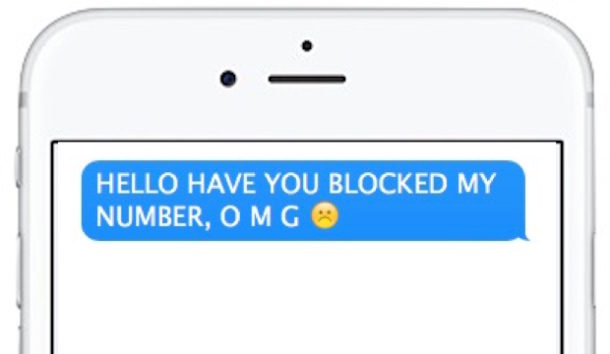
If the iMessage goes through and shows a “Read” receipt, then you have definitely not been blocked. Remember that Read Receipts can be disabled completely, or enabled broadly, or enabled on a per contact basis, but there is no way to determine which is the case unless you have specifically discussed it with the recipient or checked the settings on their iPhone (or iPad).
If the iMessage goes through and shows a “Delivered” message, then you have probably not been blocked.
If the iMessage fails to send and after repeated attempts at sending the message, and if the message turns green rather than blue, the person may have no cellular service, has no data connection, has a problem with their cell service, has a problem with their iPhone, has iMessage turned off, uses an Android phone (or other platform), or possibly has their iPhone turned off or is in the process of rebooting. There are many reasons why someones iMessages may not be working, and it’s no indicator of being blocked by the person.
Remember, when messages are being sent as green instead of blue, that means the phone is attempting to send a traditional SMS text message instead of an iMessage.
It’s also worth remembering that blocked iMessages and text messages go nowhere, the recipient will never receive them if you’ve been blocked. This is different from blocked voicemails, which get delivered to a separate ‘blocked’ inbox.
Method 3: Call the number with caller ID hiding prefix to check for being blocked on iPhone
Another way to determine if you have been blocked is by hiding your caller ID and then dialing the persons phone number.
You can block caller ID by attaching the *67 prefix to the persons phone number and then calling them. If you use *67 and the number rings as usual, or if the person answers, but it goes straight to voicemail when you call normally, then it’s safe to assume that your number has been blocked by the recipient.
How can I find out exactly what happens if someone blocks my number on an iPhone?
There is no perfect solution or guaranteed way to find out if someone has blocked your iPhone without actually seeing their blocked contact list, but the next best thing is to setup a test for yourself.
A quick test is pretty easy as long as you have a friend or family member with another iPhone. Simply block the number of your iPhone from their device, then call it and send it a text message or iMessage. You’ll discover that you’re either sent to voicemail, or the messages just appear to go nowhere. Just be sure you unblock the number when you’re finished with the test so that you can actually get through to the person you tested this out with later.
Do you know of another method to determine if you or another number has been blocked? Do you know of a special trick to determine if your calls are blocked or if your messages are blocked by an iPhone user? Share with us in the comments below!


Is this still true in 2024?? That was written in 2021. Is it true that if blocked you won’t see “ read receipts” toggle ??
Yes this article is still true now at present day.
If you’re blocked by someone then Read Receipts will no longer work since they won’t be able to see your messages. It may show as delivered still, or it may just linger as a blue text that never says delivered.
I was blocked after an argument. My message turned green and I saw the “Send Read Receipts” toggle option was gone, confirming I was blocked.
A week later, the “Send Read Receipts” option was there again, so I texted. It went through blue and about 5 minutes later turned green. I checked and the Send Read Receipts toggle was gone again.
Does this mean the person may have read the message and just reblocked me, or does iPhone default to add the toggle options back?
That doesn’t necessarily mean a block, if the other person turned off iMessage or was out of cell range/wifi for an extended period then what you describe can happen too
Usually if you call someone who is blocked you either go directly to their voicemail or it rings before going to voicemail, and the voicemail goes nowhere if one is left.
When I try to call a girlfriend of mine it says the user is busy and goes to voicemail so I block my number and the call goes through and messages that I send don’t seem to go through but she’s shown me the blocked numbers list and it’s empty and she swears she hasn’t blocked my number what’s going on
Hey, does this actually work?
Yes this works if you are trying to determine if you are blocked by someones iPhone
does the read receipt thing really work?
I woukd love it if someone could explain this to me b/c it makes ZERO sense….
3 people inbil Ed:
My friend and I both have an iPhone, iMessage enabled, connected to same WiFi , and both use Verizon.
I text my g/f who has an iPhone and iMessage enabled and suddenly my msgs turn from blue to green. I was slightly concerned I was blocked so I msg her from his phone and the text sends blue as an iMessage and says delivered, so naturally I think I’m probably blocked. Here’s the strange thing – when I cal her it rings identical to how it would if I wasn’t blocked(8-9 times) and then goes to voi email. This makes absolutely no sense to me b/c if I was blocked it should have only rung 1-2 times…
One other strange thing that confused me was earlier in the day in question I received a Facetirm from her but it literally rang 1 time then the line was dead. Later that night I received a normal call from her # that again only rang once and that’s it.
I’m so confused b/c it seems like from the green and blue text msgs that I might be blocked but if I was blocked then it woukdnt have dialed 8-9 times when I tried calling her right?
The REAL way to know if an iPhone user has blocked you is have the text message open of the person think has you blocked. Click on their name. You will see “hide alerts” and “send read receipts” in the middle of the screen….if you are blocked “send read receipts” will not be there at all. If you aren’t blocked you will see “send read receipts”. Test it out, it works!
What about the situation I’m in im just getting close with a good girl that I’m interested in and my crazy ex wants us miserable so she hacked my phone and blocked me from contacting her…. There should be a way to change this it’s bull
Try again, usually it works the 2nd time. If it does it again, move on, he probably blocked you.
I have a dilemma guys. I have a friend that I text through iMessage but he doesn’t have a phone number, it’s only his email. When I texted him the other day, it said ‘Message Send Failure’, with an red exclamation point on the side, it did not turn green, it stayed blue. I waited for a few hours and tried to text him again, but still, my message failed to send. Did he block me from texting his gmail???
When I send iMessage to certain person it doesn’t say delivered right away. But will after some time has passed. Checked the info part of their contact and toggles are there. What does this mean?
Sometimes the delayed iMessage delivery means you or the recipient is in an area with low cellular coverage or a not great wi-fi signal, so it takes longer to send / receive.
Wait, your landlord deleted regular text messages thru iMessage? That’s weird. How did she delete your end of the conversation? I mean you should still have a transcript of said conversation on your device. Its definitely good advice to keep records of verbal agreements and purchases. In my mind text message are not considered a verbal agreement because it’s in writing but not exactly a official document so??? I have never had to show a transcript of shame to anyone in denial. Lol
Wait, your landlord deleted regular text messages thru iMessage? That’s weird. How did she delete your end of the conversation? I mean you should still have a transcript of said conversation on your device, it’s good advice to keep records of agreements and purchases. Text message are not considered a verbal agreement because it’s in writing but not official documents exactly.
Ella,
Did your friend get back to you? When your blocked from an iPhone you can dial *67 and then the phone number and it will go through. I wish you luck.
Brian
Maybe she did not block you. She might have lost her phone or maybe was not able to pay her phone bill. Don’t worry too much because we always will find new friends ok? Maybe she is in the same class as you are but you don’t recognize her…
I disabled iMessage because my landlady and I communicate thru texts mostly, and she deleted all our conversations thru iMessage. I had to purchase $50 software to restore the entire thread. I eventually turned it back on though.
But why would someone disable i messages? What’s the point of doing that?
I believe my best friend of 5 years just blocked me. She was the only reason why im still here but she left me without saying anything. Idk what to do my hands are shaking. Maybe I did something but what did I do i was always nice to her and she knew that. We had so many inside jokes and my life isn’t the same without her. How am I going to contact her how am i going to ask her what i did wrong for her to block me. Was i to annoying thats probably it. I can’t do this anymore she’s gone she left me.
Just buy a new phone every week you will be get through, do this forever that is the best way to get unblocked.
Erica, this is the best answer ever. I have been searching and searching with no real clear answers. I tested it and had my son block my number and it was gone. Thank you so much
Thank you Erica! Finally a quick easy answer
Erika Princess Lopez 💕
June 24, 2020
So when you go to the “info” part next to the contact’s name, usually you will see two toggle options for “Hide Alerts” and “Read Receipts”. If the receipts option is not there, U HAVE BEEN BLOCKED.
Girrrrrrrrl, I was wondering why the hell Hide Alerts went away. WTF why though. Love the information :)
The same thing happened to me
Really I think if it’s iPhone to iPhone sure it’s green if they stepped into a dead zone, but that’s exactly how know you’re blocked. And in fairness to Those of us who want know? We’re dealing with ppl who block instead of communicate. We didn’t create this feature for the “emotionally terrified,” we just have to deal with emotional fallout bc most us wouldnt think to block bc it’s mean.
Amen to that! Great response 🥳
OK, I’ve read all of the comments and I’ve had a great relationship with my daughter in law, who’s been texting me about her problems with her spouse, my stepson. I have sent 2 texts messages to her that started out blue then turned green. Before this happened she was texting me multiple times per day. All in blue.
My granddaughter’s still texting me almost everyday and her’s are always blue.
I’VE BEEN BLOCKED 😂🤷♀️😂
Poor thing, I feel horrible for her. But, if you think you’ve been blocked…leave them alone and they’ll either come around or won’t.
Messages turning green means they are being sent as SMS, which could be because the recipient has their phone turned off, are out of cell coverage, or disabled iMessage. Green messages do not mean you are blocked, green messages only mean that SMS text message is being used rather than iMessage, where iMessage is designated by blue message bubbles.
This article describes how you can determine if you have been blocked on iMessage:
https://osxdaily.com/2019/04/07/howto-check-someone-blocked-your-number-iphone/
I actually needed that 😕 my and my bsf got into an argument and he doesn’t respond or anything after that and I’m still crying abt it. But once I seen your commu it was like a message to tell me to move on. Thank you
Did you ever figure out why the delivered messages were late?
Uh it’s not always a stalking situation. Lol. Sometimes someone will block ya when they wanna flake on paying you money that’s owed.
Why would you care if someone is blocking you? If they don’t answer a text and you think it’s in error, try calling them. If they don’t answer the phone, then move on. Life is too short to be stuck dwelling on one of the other 7.8 billion people on this rock.
My messages started out blue then turned green saying sent as text or they may say text message or just the day and time it will stay green for a few days then turn back to blue iMessage and if I send another message it turns green again what does this mean am I blocked I use imessinger + some times to and them messages say delivered / sent help me what is going on am I blocked
Call me Ericka I’ll chat with you!! Don’t worry if he blocked you , Maybe new opportunities knock . Wink wink
I’m wondering why my iMessage is sent in blue color then in a couple of seconds I literally watch it turn green. No Delivered or Read. Huh?
It shows the toggles in the info but my calls are sent straight to voicemail but my messages show delivered, don’t understand if I’m blocked or what’s going on?
Thank you Michaela I needed to read such message
Temporarily go into your settings and turn The option to show your caller ID off. If you can’t get through when trying before turning it off, but it rings normally when your caller ID has been turned off- you’re probably blocked.
Someone else may have put this.. I just didn’t read through all the comments!
If you own a mac I noticed the green Texts also say “delivered” or “read” on the mac. What does that exactly mean? Does that mean blocked, or just out of range. I have hope because it does say delivered. However I can’t seem to find anything on this online.
Deborah I disagree. Some of you get blocked when your behavior borders on stalking and obsession. If the guy is not responding to you or giving you lame excuses for not seeing you, he’s probably not that into you. And when a guy does that, STOP COMMUNICATING WITH HIM. Otherwise he see you as “not taking the hint” then he thinks you have mental problems and are a stalker. Don’t beg a guy to love you or give you attention. If he’s ghosting you then the bum is not worth your time. You dont have to move on to another guy immediately but you need to stop trying to be in present dude’s life because he obviously don’t want you in his life. Im a lady by the way in my 40s, went thru unnecessary dramas in my 20s.
Thank goodness for a sensible answer. I thought this was a tech solutions board,not a stalkers forum.
I feel quite sorry for some of these people here, but to be honest, some bring it on themselves. I guess it could be emotional underdevelopment, or too higher expectation of others after investing so much emotion and not realising that not everyone likes or loves them.
I mean after all, who cares what others think of you. for whatever reasons the other person blocks or doesnt respond to you is really their problem, not yours. Who really cares why they dont want you anymore. Its their loss. But persuing an answer IS Stalking and is demeaning to yourself.
Wow. I went into “info” on our message thread, and sure enough, Read Receipts option for him was not there. Then, a week later, it was there. Does this mean he unblocked me? i have tested blocking and unblocking with my daughters iphone and the “read receipts” option does not disappear when her number blocks mine. This isn’t consistent.
So wait if the “Read Receipts” option comes back does that mean i’ve been unblocked 😂?
So does that mean u can’t call either,or did they block your messages?
If it turns green most cases their phone is off or they have no service and depending on the company like sprint if you’re on the phone imessages send as text messages
I know i have been blocked because the person told me they are blocking me. So i just sent few texts and at one point of the day, they are getting delivered! iPhone lets me send iMessages and doesn’t show delivered on spot. But at some random time of the day it shows delivered and never read. What is this? Do i get blocked and unblocked??
I have the same question! The only thing is that the person didn’t tell me I was blocked.
Hi Erika
On ur reply about finding out if u have been blocked or not.
Where do u find the info next to the name To see hide or whatever?
WHATTTTTTTT???
This was so helpful, thank you!’
So when you go to the “info” part next to the contact’s name, usually you will see two toggle options for “Hide Alerts” and “Read Receipts”. If the receipts option is not there, U HAVE BEEN BLOCKED.
Be blessed and stop texting him sis. I’m in the same boat 😭🥴
So I had my friend block me and my text still said delivered but when I called it went straight to voicemail so I had my daughter block me and it doesn’t say delivered and when I called it rang. Both have iPhones
with this i just found out my bestfriend blocked me before i was even able to tell him i would move one hour from where we live sad girl hours T~T and he was also my crush agh i do get told im pretty annoying
True, someone did this to me and it does not feel good
Message to all those who do the blocking. If for no apparent reason to the person being blocked, this is a cowards way of dealing with or terminating a relationship.
May you all.gain the courage needed to advance in life when it pertains to all kinds of relationships.
Sorry, but this is patently untrue. Fact is, sometimes people get blocked or deleted or whatever simply because the person doing so does not feel the person on the other end is *worth* talking to, about ending the relationship. That’s just life sometimes, regardless of Participation Trophies and Twitter hashtags. Life can be hard; wishing it were not does not make it so.
So if I have an iPhone and the person I’m texting has an iPhone but the iMessages don’t go through (but they say “sent” when I press the “send as text message”) does that mean they blocked me? I tried texting another iPhone and the iMessages go through just fine
If ur blocked and ur text says sent as text msg does the iPhone that blocked u still see text msg???
I called someone with an iPhone and I just heard the standard busy tone. No rings, no voicemail, just a busy tone.
Is this a sign I have been blocked?
No the busy signal is a busy signal, that’s a sign the person is on another active line either without call waiting or actively dialing, hence the line is ‘busy’
Riiiight. Cuz if someone has – or you suspect they have – chosen to take the steps to actually block your ability to contact them, they’re certainly sure to run right over in person when invited. lol! 🙄😂
If you’re receiving any sort of disconnect or ‘out of service’ message and you have confirmed the issue is not within your own service or device (i.e.; you’ve paid your bill – haha!!) then it’s a fairly safe assumption that your number has most-likely been blocked. Try calling from a different line/number, or try disabling the caller ID feature by adding *67 to the beginning of the number you’re attempting to dial. (Yes, caller ID blocking still works on (not all, but most) networks.
What does it mean when you get a message that the iPhone I r calling is disconnected but u know that is not because others can call and get through
How would you invite them if you obviously can’t get in contact?
Thanks Tristan!
Can they make it sound like the number is disconnected? Like ring and the number called is temp out of service. Message blah blah switch bla blah? If so, do they get any notice of the calls sent to the fake message
While I don’t think I have ever been blocked, three tips are still super handy to know – also so I know what it does if I ever need to block someone.
Go to settings, phone & then turn show my caller ID off. If it kept going to voicemail before but rings several times like normal after doing this or message doesn’t show delivered but now does then they blocked you or ignoring messages. I kept turning setting off & on & trying repeatedly. while not showing caller ID it acted normal but when off it was totally different
so no caller ID completely bypasses blocks?
You could invite them over to your house, and once they’re there, call them. See if it rings.
Wow, that was innovative. It would be one hell of a situation, when you call the same person right in front of their iPhone. They have no where to run or lie.
LOL, that sounds like a potentially awkward situation!
Yes, but do you want/need to be around someone like that. I’m dealing w this right now and have decided NO I don’t need this in my life.
In most cases, people who are blocked may already know it. Because they may have entered in some kind of dispute and the outcome is mostly expected by both the parties. Hardly it happens that someone blocks without a reason.
This is a fair point, if there is a conflict or dispute then a call block may arise out of that situation!
Too bad the iPhone will not support blocking calls from a caller and accepting messages from the same party. It should not be impossible to program.
That exists, if you block a number from iOS, and that number calls and leaves voicemail, that voicemail shows up under voicemail in blocked calls.
There is also ” do not disturb ” which will typically seems as though you are blocked because your message will also stay blue and not say delivered or read. Once they take off ” do not disturb ” only then the message will deliver.
This is typically one way to block ( sort of) ..just for a while.
You can also block iPhone calls through a cellular company directly but not all do it
If you’re worried about being blocked you’re either a telemarketer or annoying maybe LOL!!!!